Billing
In Billing Section users can manage plan and access compute units consumption, access invoices and manage payment methods.
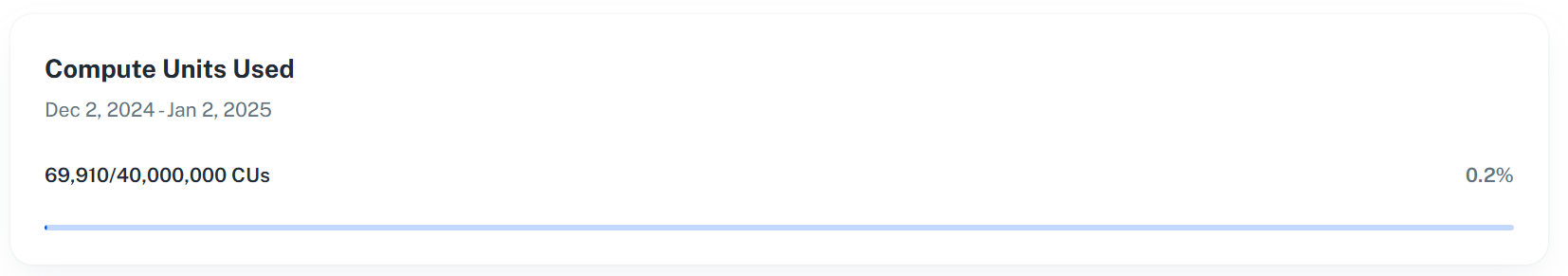
Users can upgrade plan anytime when run out of compute units. There are 5 tiers available for your need:
- Startup: free
- Growth: 39 USD/month
- Pro: 179 USD/month
- Business: 499 USD/month
- Custom: get in touch for a quote
How to add payment methods
-
When on the Billing page, click on the
Payment Methodstab. -
Click on
Add Payment Method.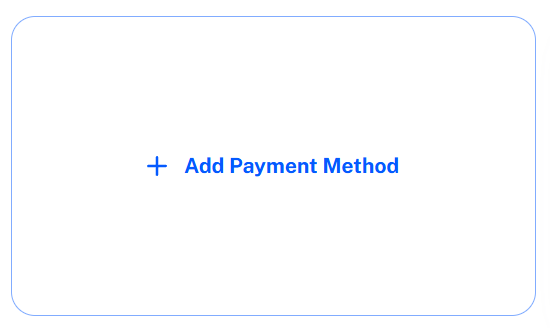
-
Fill out the fields to add your credit card as payment method.
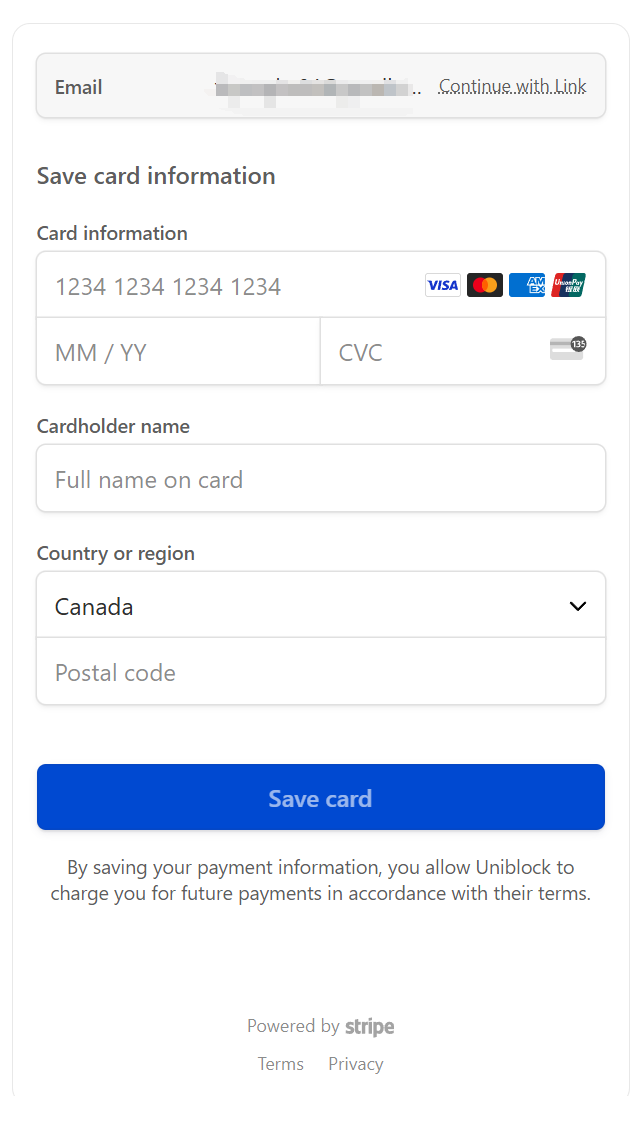
-
Now you have added a payment method.
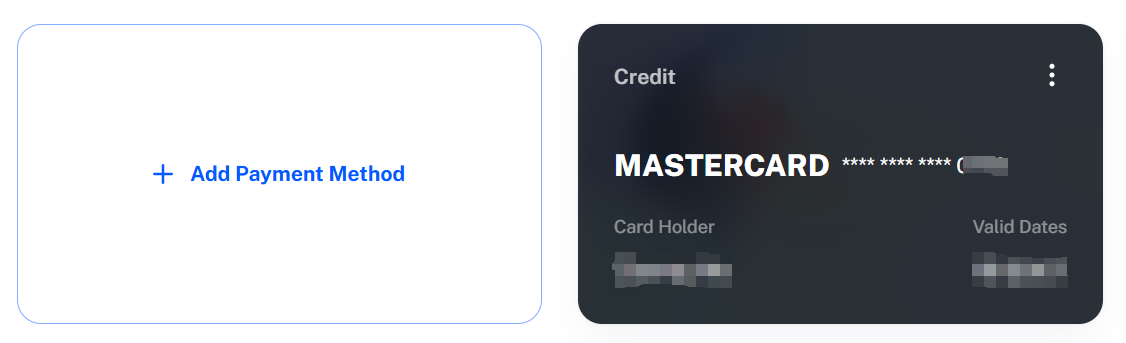
-
Click on the 3 dot button on the top right of the payment card, and click
Make as default. Now your payment card is in use for the subscription fee of your project.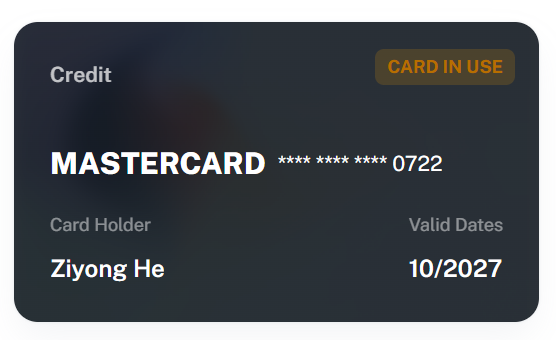
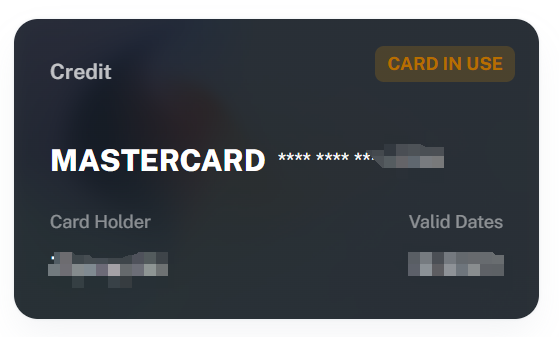
Updated about 1 month ago