Integrations
Uniblock Auto Routing is a great API key management tool when you configure your own keys to Uniblock. If you already have keys with some service providers in order to access different sectors of blockchain data, bring them in to Uniblock following this guide and you can have a provider backup list to ensure uninterrupted service.
For more Integrations options details and benefits, check out Unified API Integrations.
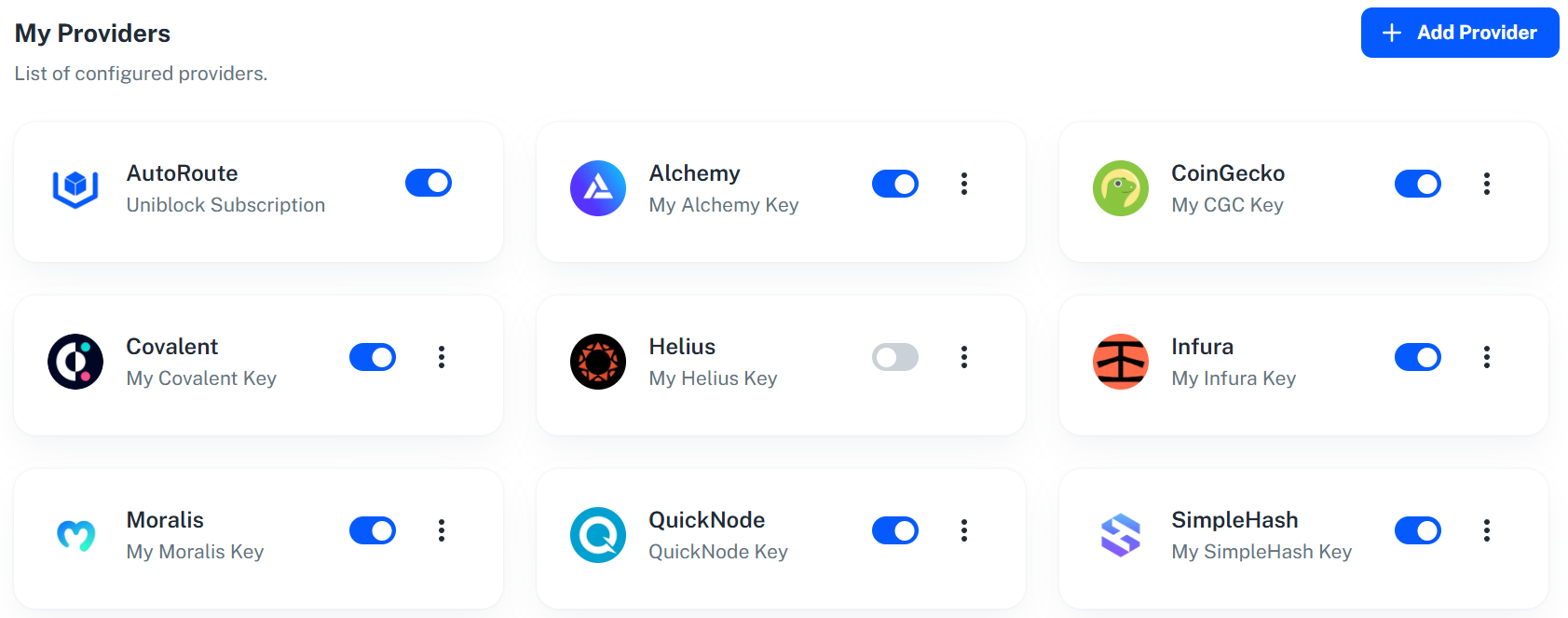
Configure Provider
-
Firstly, hit the
Add Providerbutton. -
Choose a provider's API key to add. There will be integration guide to show you where to look or sign up for the API key on each service provider's website.
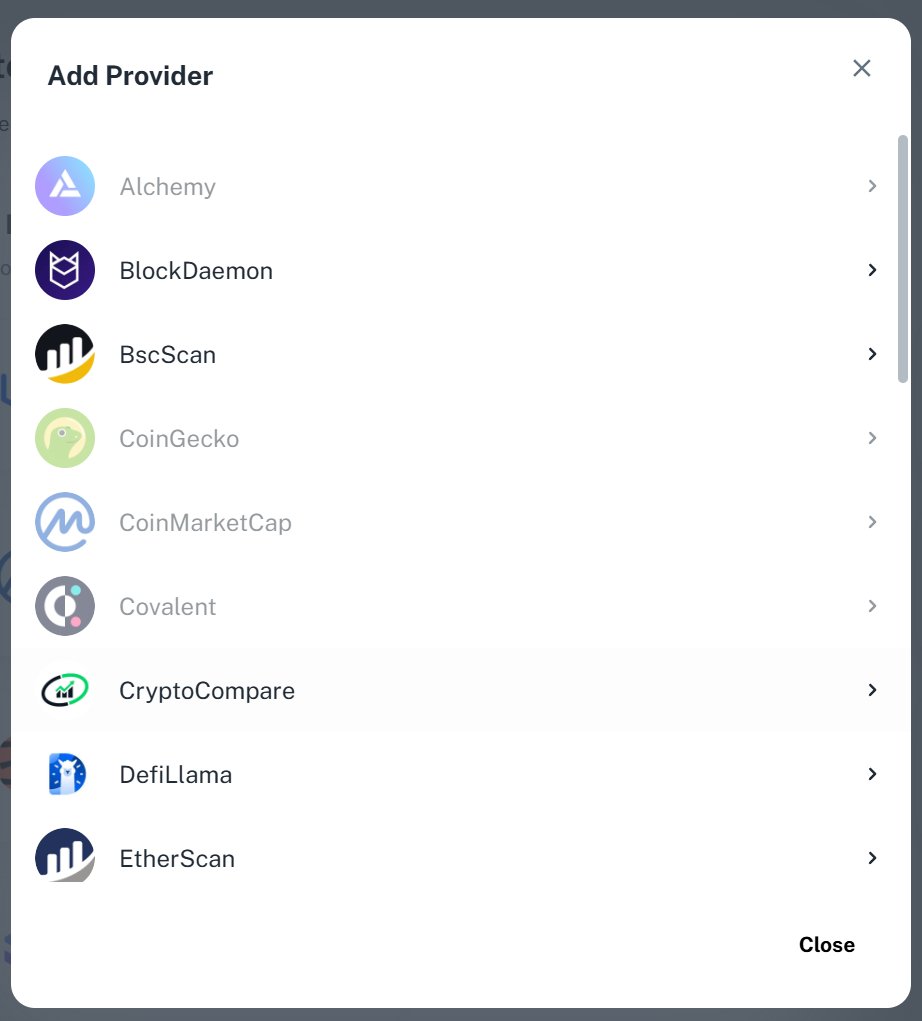
Add provider popup of our supported providers
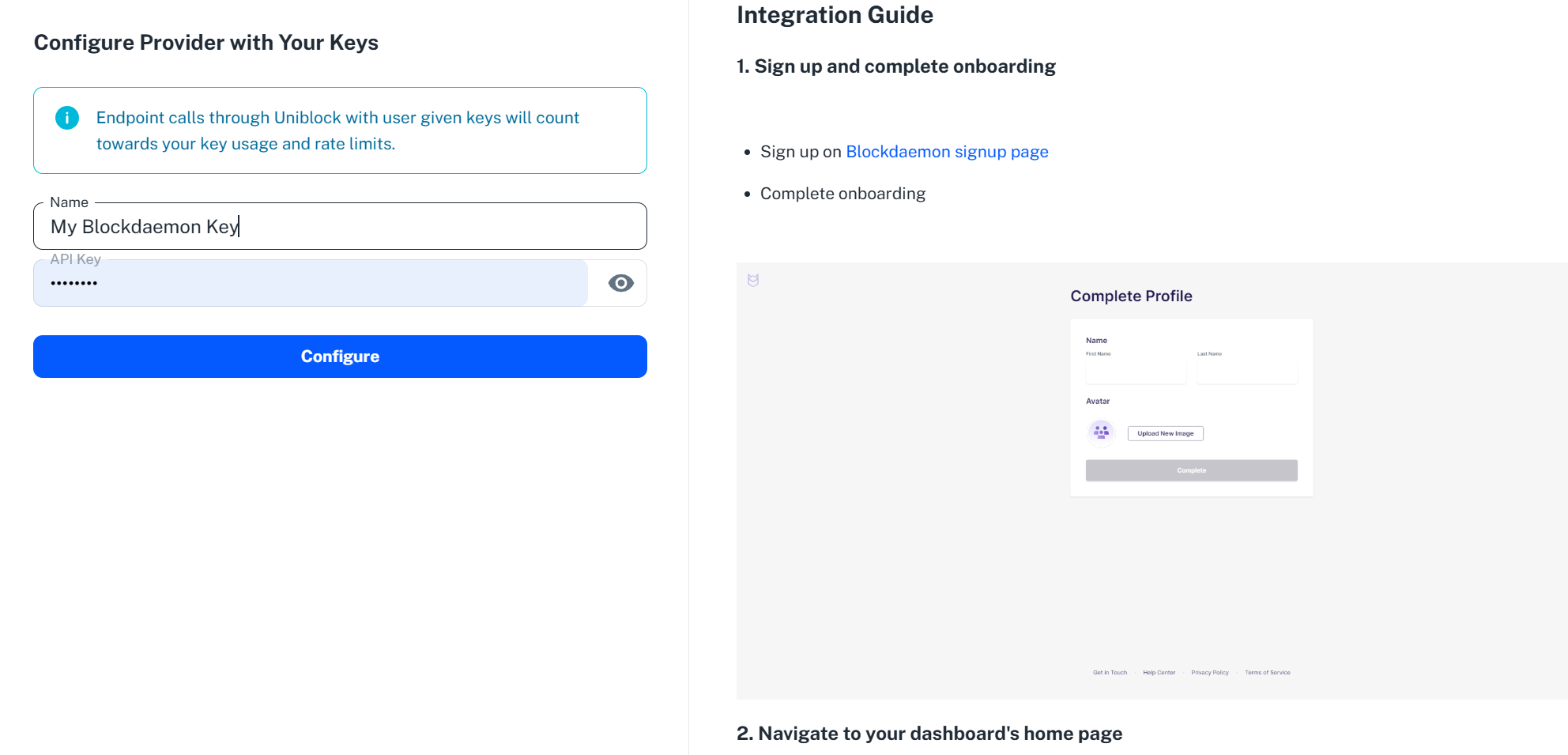
Add key with a guide for the chosen provider
-
Once pasted the key over, hit
Configurebutton to finish the configuration.
Disable A Provider
- To disable a provider key toggle off the provider on Integrations Page
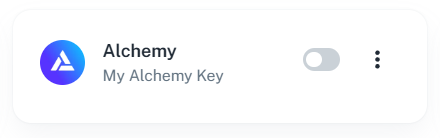
Disabled Provider Key
Remove A Provider
- To remove a provider key click on the
three dotsbutton on the top right. You can then click on remove key to remove the provider from your project.
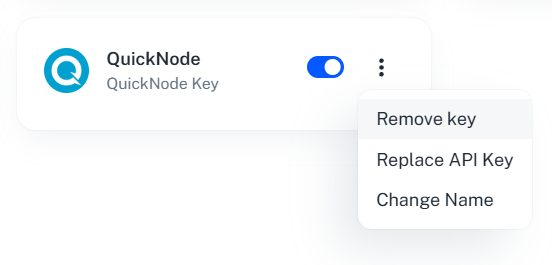
Remove Provider Key
Updated about 1 month ago