Integrations
Customize individual providers with your own API keys.
While AutoRoute is enabled by default upon project creation and you are set to make requests to all supported providers and networks with Uniblock Unified API using your Uniblock API key, it is also an option to bring your own API keys that you have been already using/paying. So that you can enjoy these Uniblock's free features:
- You can set your own Priority List for the provider keys you bring, and now your API requests have Backup providers.
- Enable autoroute and place it to the end of the priority list to serve as backup. Fail save in case of all your keys become unusable. For example: run out of limits, end of subscription during transition to Uniblock.
For those who want to customize and configure providers with API keys on your own and how to setup a priority list. Refer to Dashboard Integration Guide.
API Key Configuration Options
- AutoRoute Enabled:
- You can simply use Uniblock's AutoRoute with ease of mind. Everything is ready to use by default.
- AutoRoute has an internal Priority list that routes requests to supported providers based on reliability and cost.
- Note: This is recommended as it routes you to the reliable and low-cost provider based on the Uniblock's unified data, and backup feature to ensure robust service.
- Custom API Key Enabled (Manual Configuration):
- Great transition if you have a paid plan(s) with a provider(s) already. Add the key(s) to Uniblock's Integrations and manage your API request easily with custom Priority List and enhance reliability with Backup feature.
- User will need to obtain one's own API key(s) from provider(s) and add the key(s) in Uniblock Integrations. Follow this Provider Integration Guides for those who want to learn how to get your own key from service providers.
- No Compute Units cost for requests using your own keys.
- Only project admins and owners can configure/edit providers.
- Note: Having a custom priority list on top of Uniblock AutoRoute is allowed. It is always recommended to have Uniblock AutoRoute as your backup.
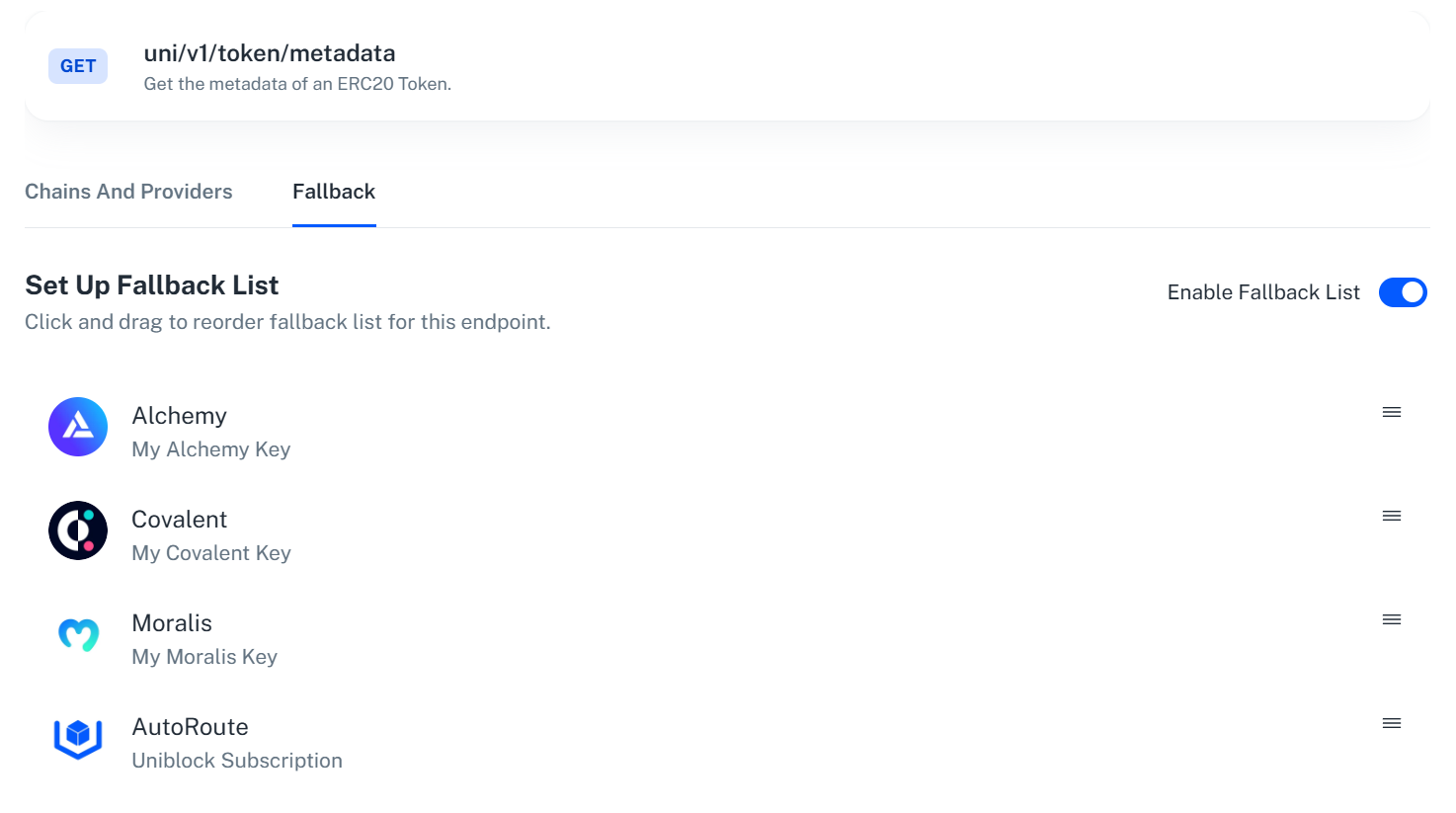
Try with all your API keys first with AutoRoute as backup
Updated about 1 month ago