Quickstart
Welcome to the Unified API quickstart guide!
Estimated time to complete this guide: < 2 minutes
Here, you'll find a basic step-by-step process to test our Unified API. This guide assumes that you've already created a project. Let's get started.
- Navigate to your project overview. Copy your API key.
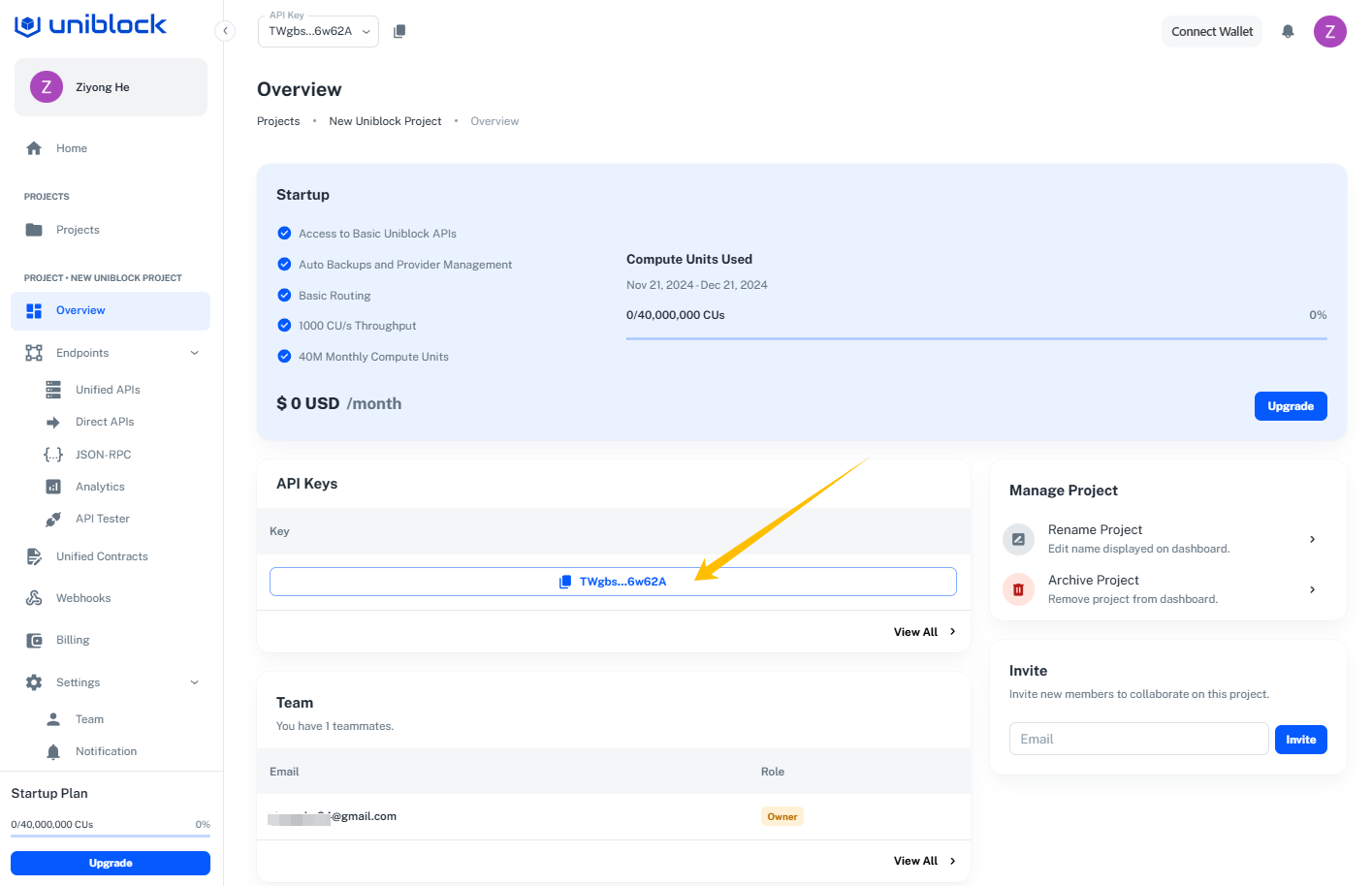
- Then head to our explorer by clicking on the
Endpointssection on the left nav-bar, then click onAPI Tester.
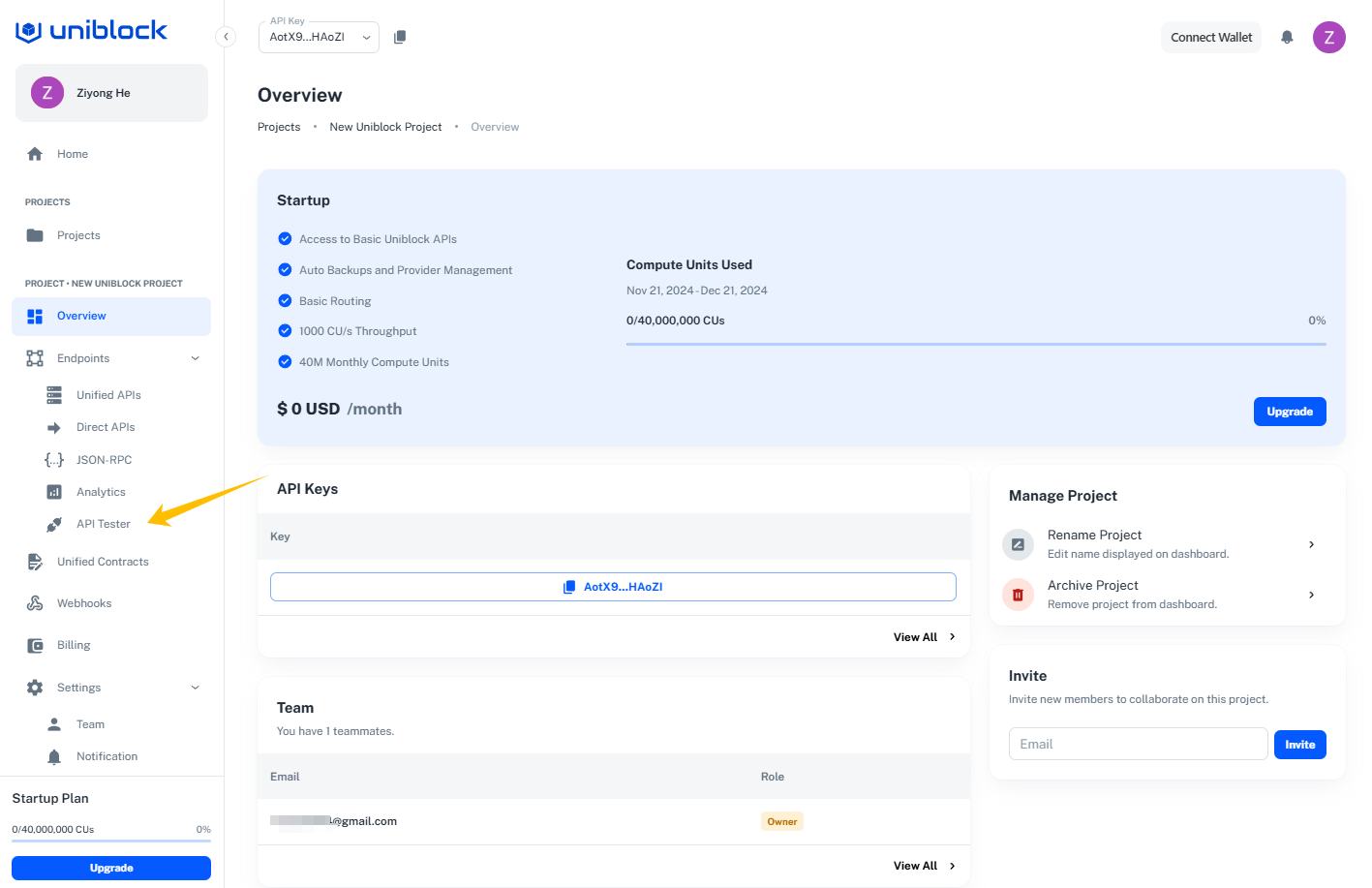
Project Overview Page -> Endpoints -> API Tester
- It will open the explorer a new tab for you. You will see this page.

- Authorize your key on the explorer by hitting the
Authorizebutton. Then paste your Uniblock API key to it and hit theAuthorizebutton.
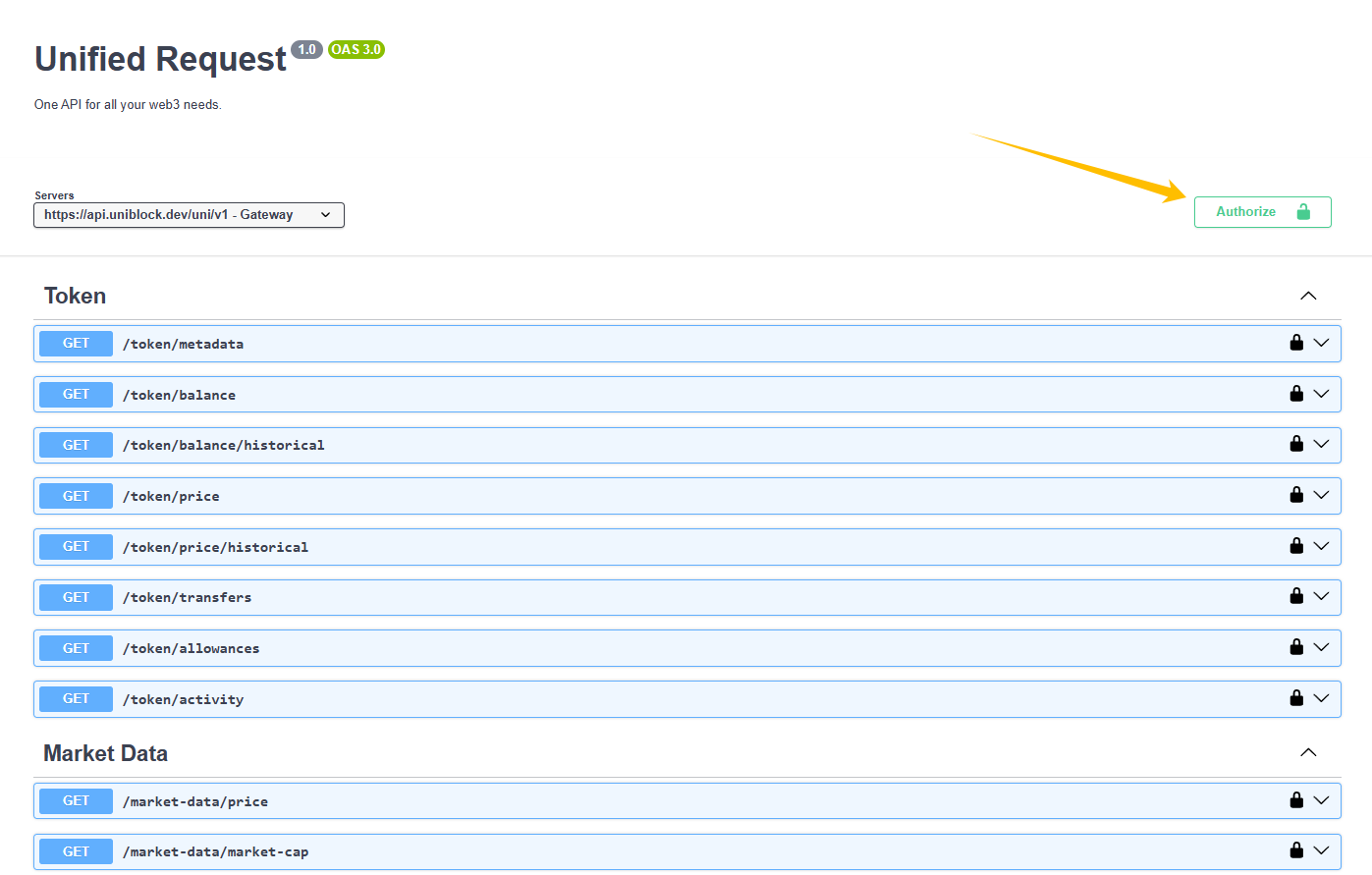
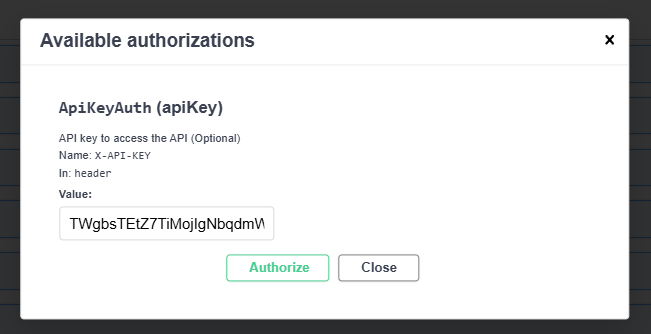
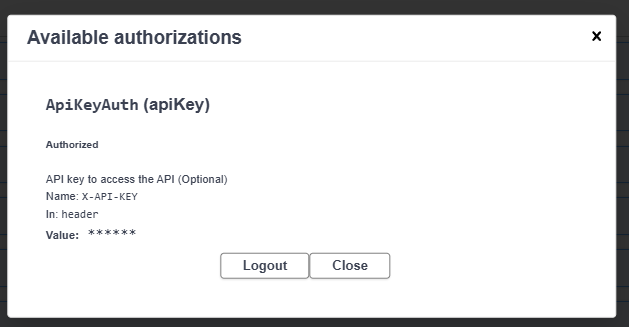
- We will try calling the
/token/metadataendpoint. Select the endpoint and click theTry it outbutton.
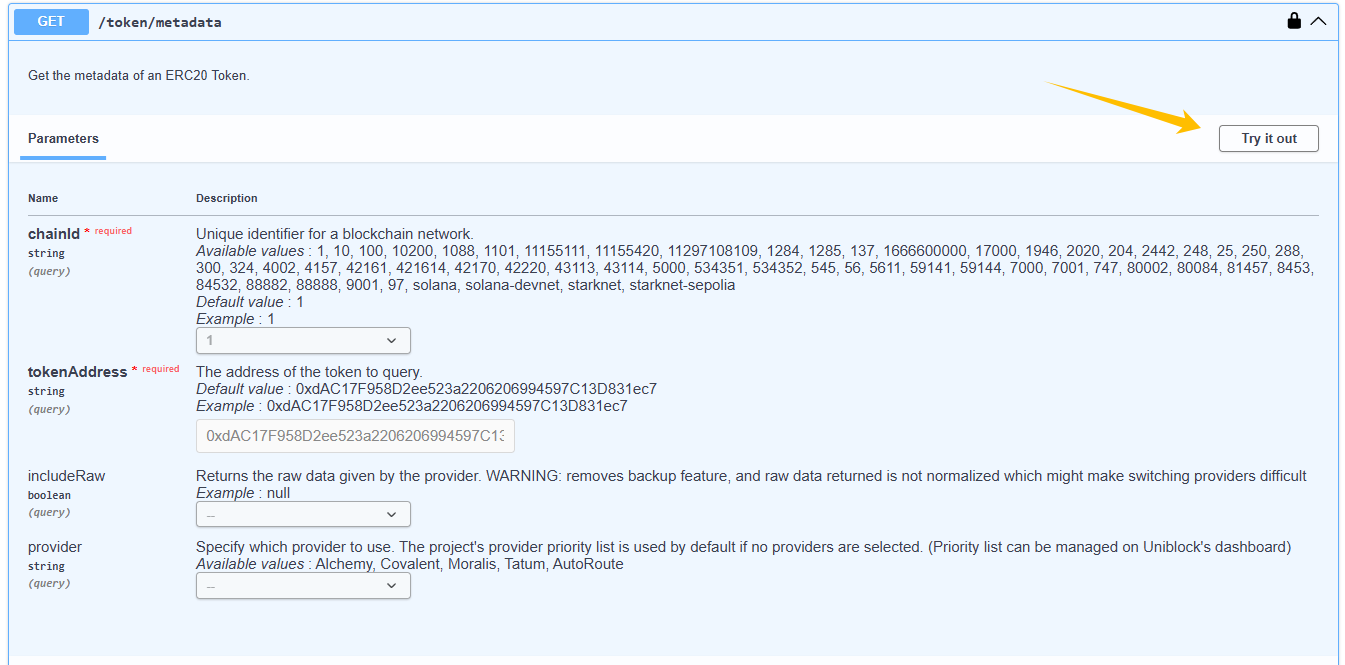
- There are example values filled in the required fields by default. Alternatively you can enter your own input parameter values. Then click on the
Executebutton to call the endpoint.
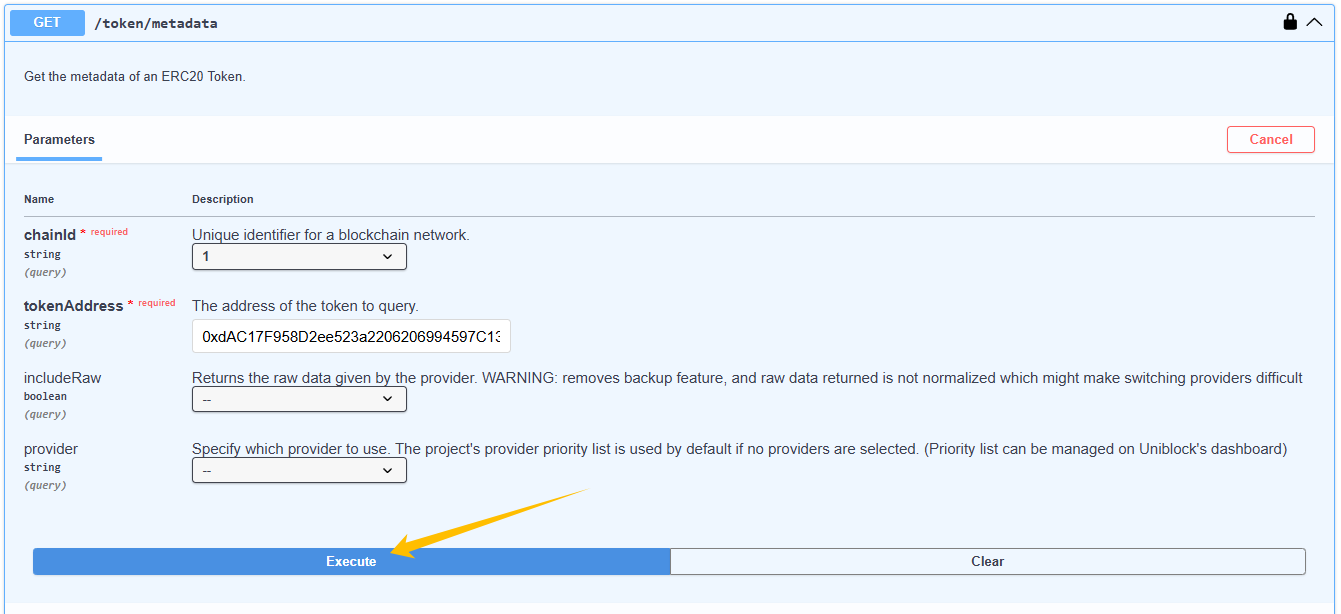
- Here is the successful response.
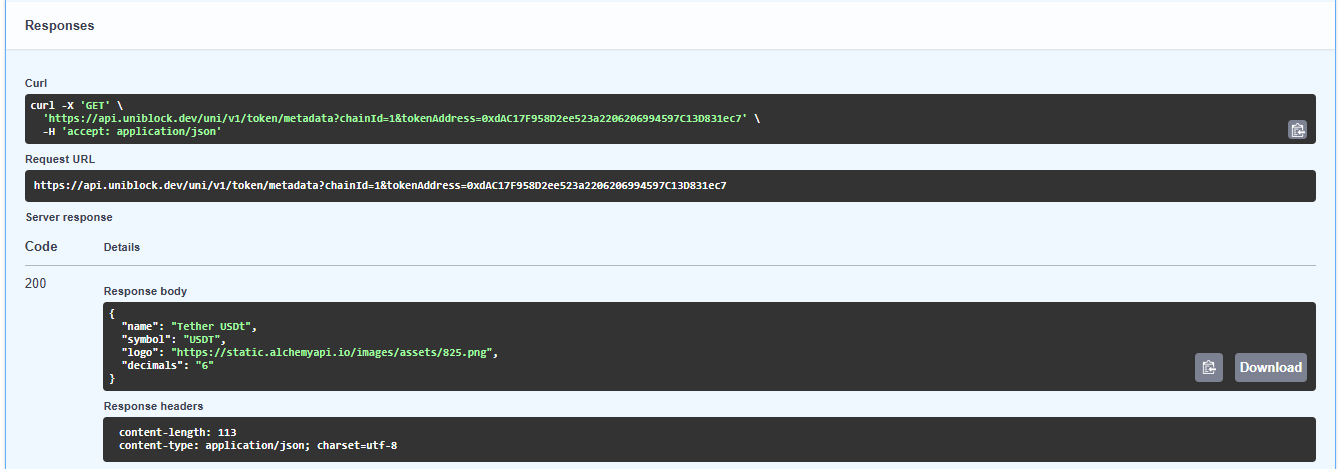
Nice job! You've made an API call with our Unified API! 🎉
Updated about 1 month ago
What’s Next
Continue on to other pages in our list of Unified API guides to see more information on the topics discussed here.