Per Key Rate Limiting
New Feature!Note: The limits will depend on the throughput of your plans.
We are introducing a dynamic way to manage API usage through Per Key Rate-Limiting, allowing users to assign specific rate limits to individual API keys within a single project. This feature provides aims to provide more flexible resource management.
Get Started
- Navigate to your project dashboard/overview page that displays your API keys. You can use the our navigation bar on the left side column for a direct link.
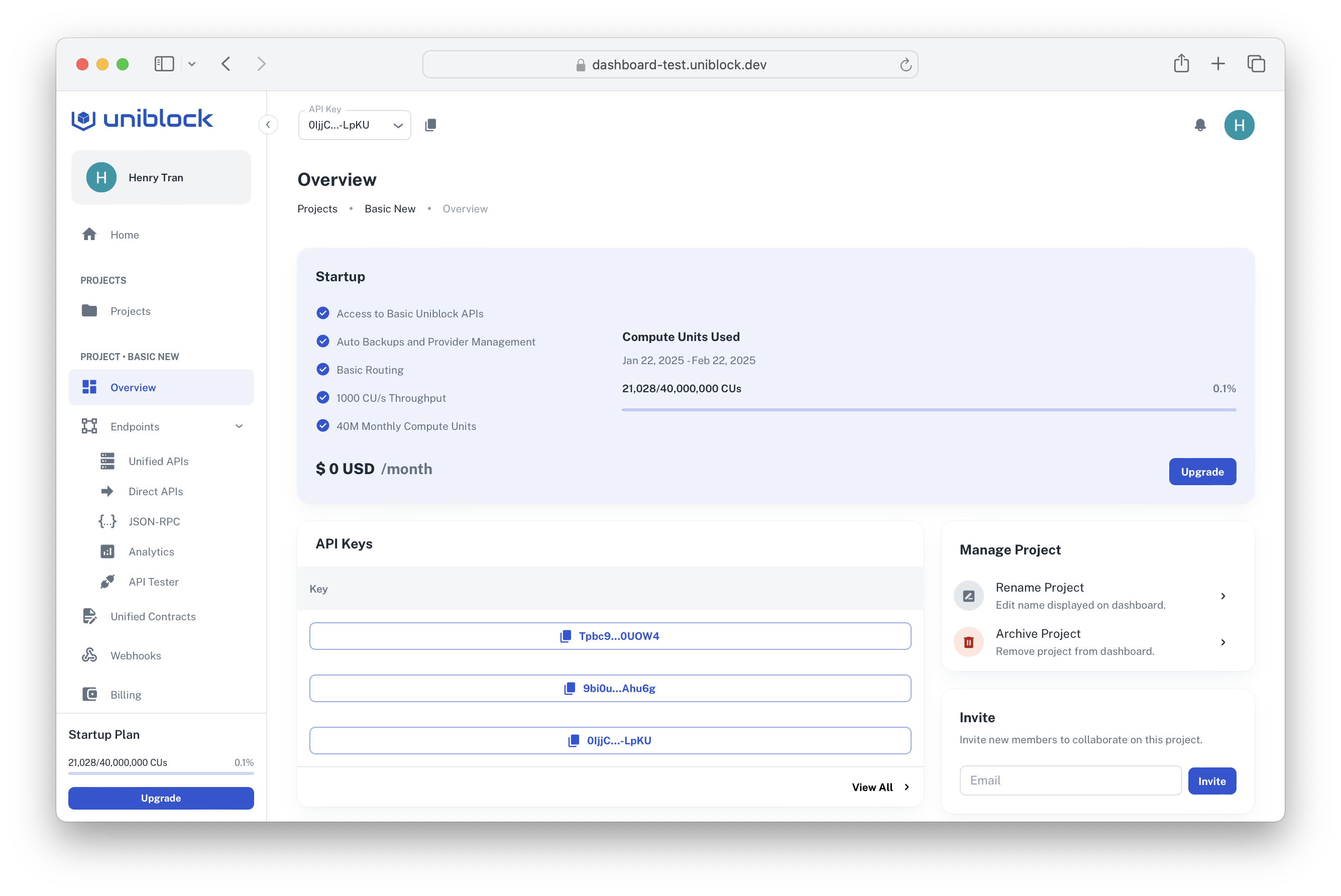
Uniblock Dashboard Overview Page
- Click View All to go to the API Keys management page.
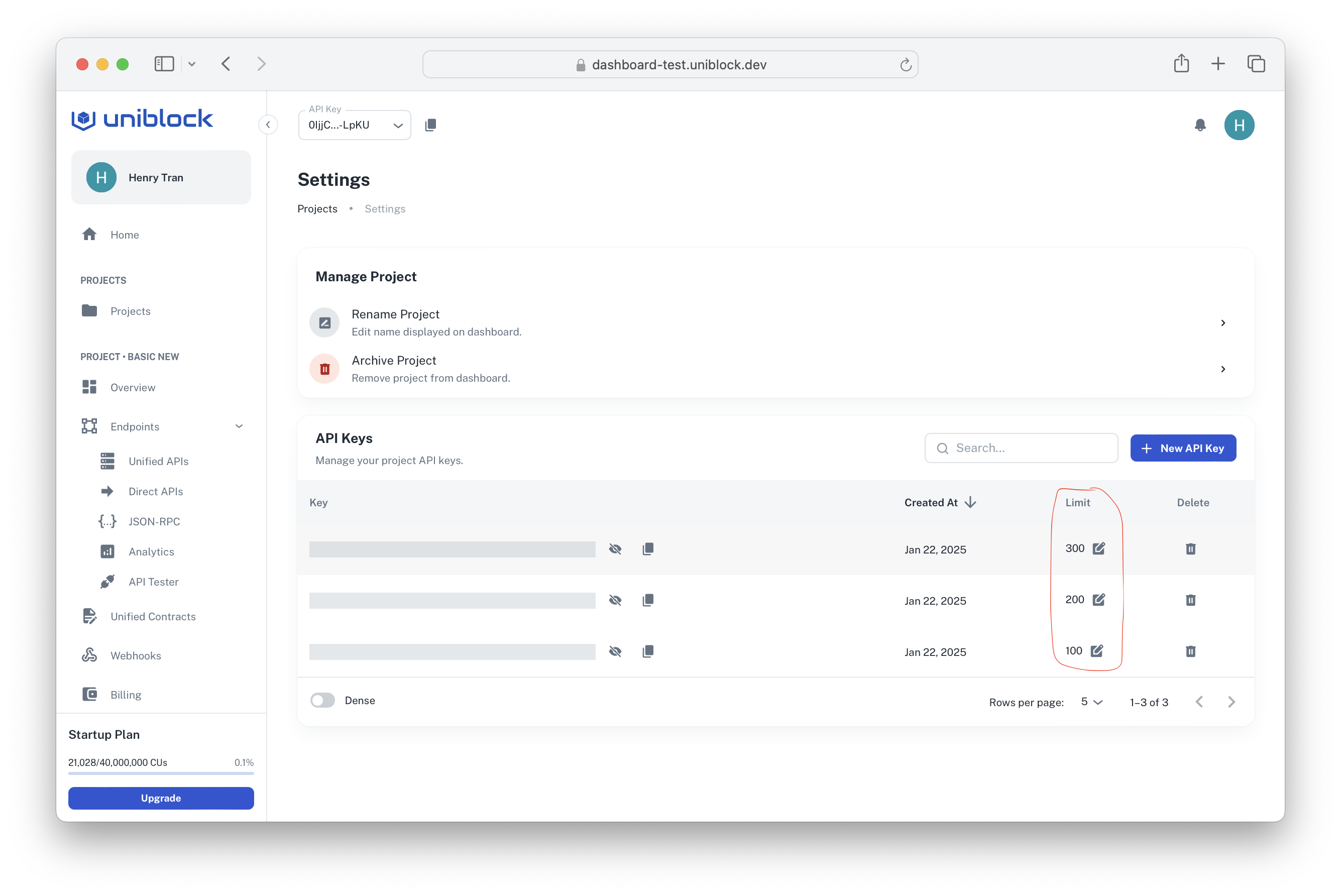
API Keys Management Page
- For the API Key that you want to set limits for through the limits column.
- Set any limits you would like.
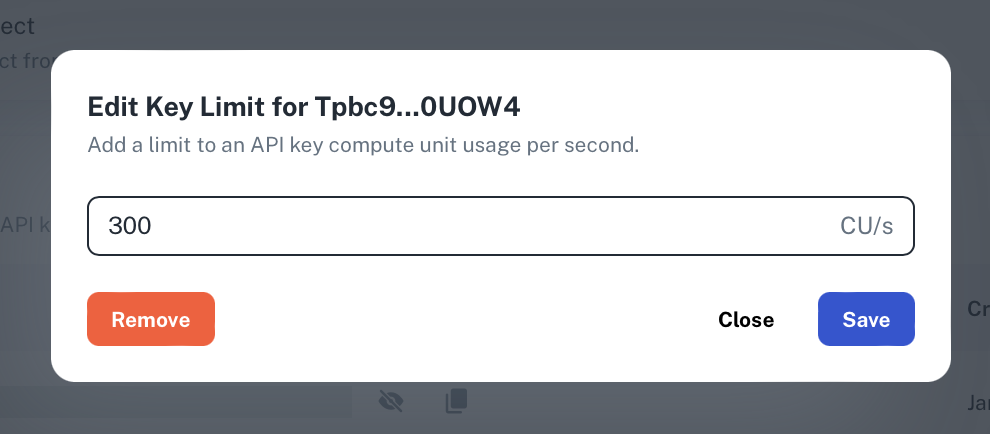
Set Limits Popup
- Wait 5-10 mins for our backend to update and start testing!
Updated 28 days ago