Event Triggers Quickstart
Setting up a webhook is as simple as adding a new URL to your application.
Setup With Uniblock Dashboard
- Navigate to the
Webhookssection in Uniblock dashboard. You will at first notice some actions to create a Webhook.
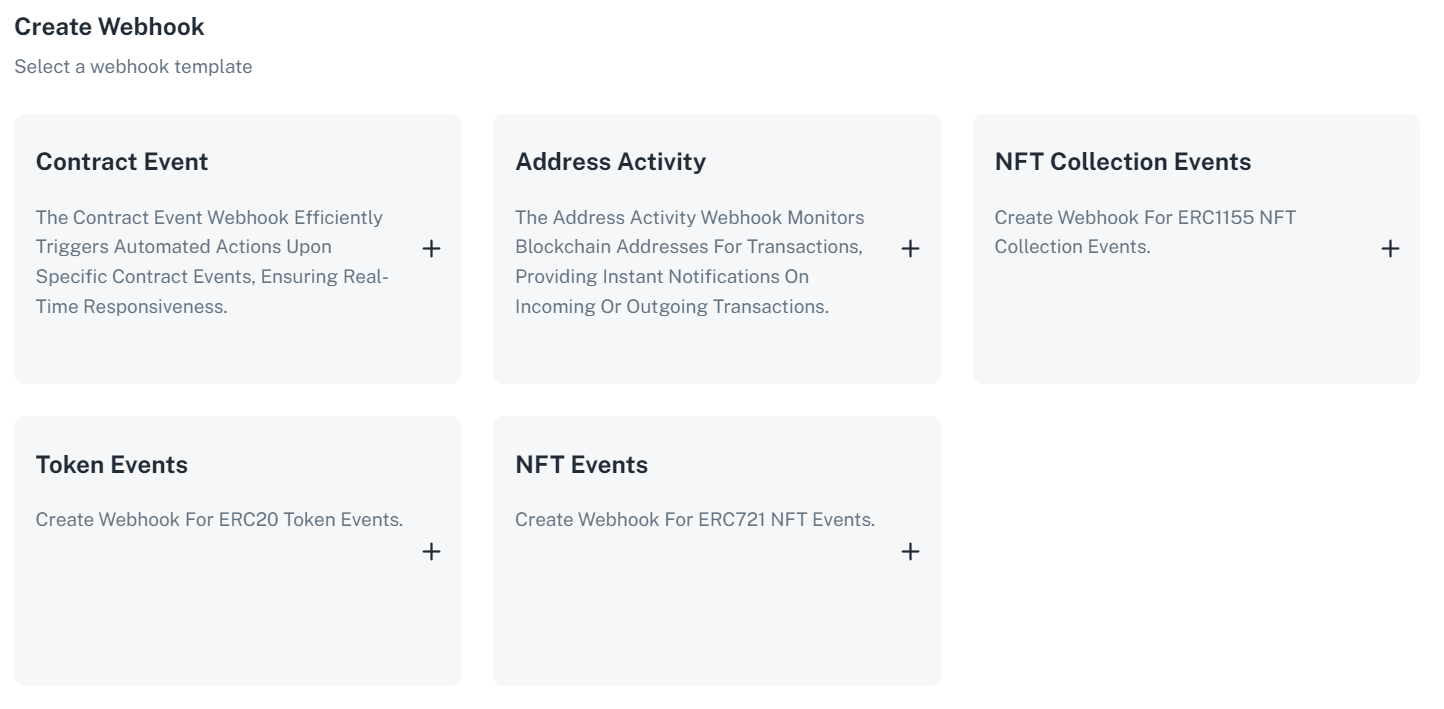
Webhook Creation Section on Uniblock Dashboard.
- Determine which type of webhook you want to use.
- Click the Webhook box.
- Fill in the fields. Each Event will have default fields required as well as optional filters for additional customization. You can choose to test with some of your own addresses and contracts.
- Add in your unique webhook URL. This is the link to receive requests.
- Test your webhook by clicking the Test Webhook button.
- Check your endpoint to see responses.
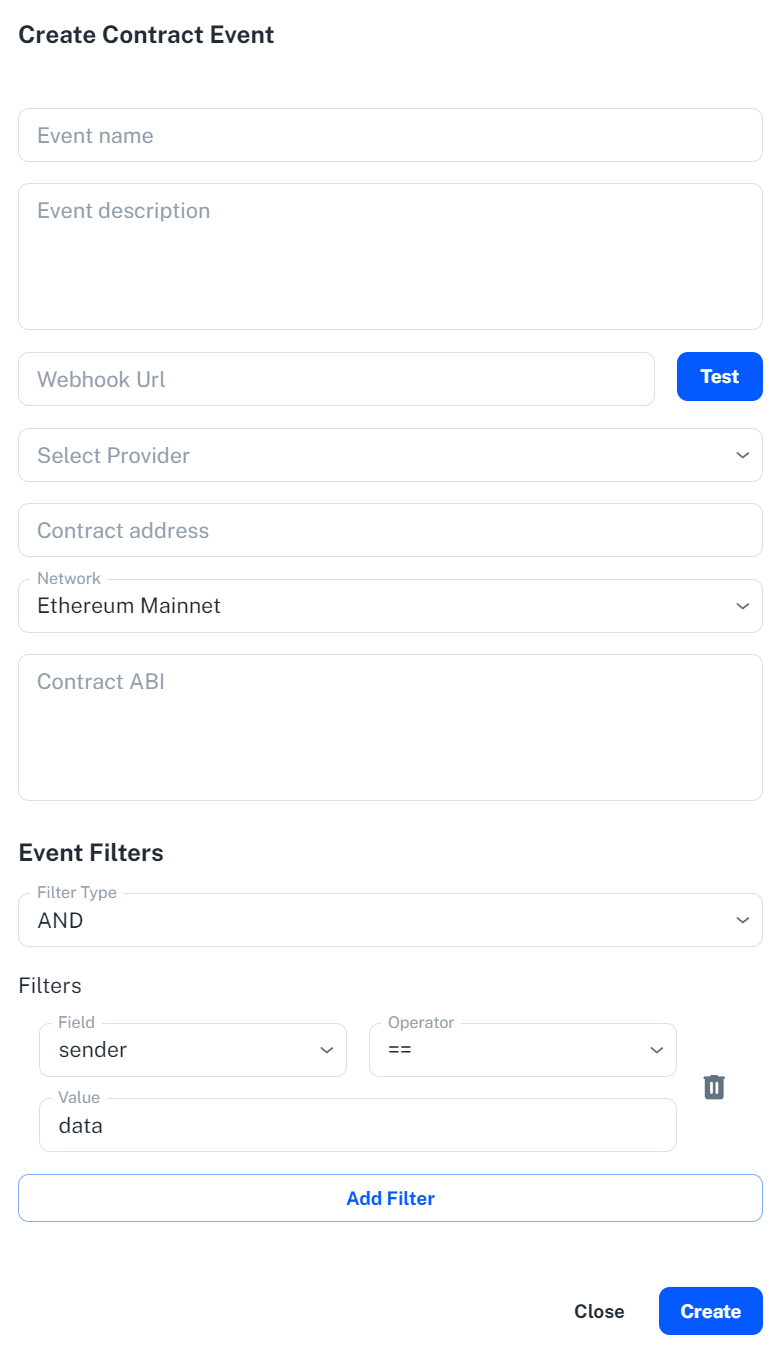
Example Parameters for Contract Events in Uniblock Dashboard Webhooks.
Configure Event Filters
Event Filters: Define the specific conditions under which your webhook should be triggered. For each of our webhook types we have specific filters allowed for your use. See Event Trigger Types for more details.
Testing Environments
Here are some testing environments that are quick to set up for posting webhook events:
Updated 18 days ago