Contract Explorer
Here is where you can interact with your read and write methods for your contract.
Contract Viewer
The explorer page provides an interactive interface to read and interact with your smart contract deployed on the blockchain. This guide will walk you through an example of an explorer page for an ERC20 contract.
Note: While each contract has its unique methods and details, this example provides a generic overview to familiarize you with the interface.

Explorer
The Contract Explorer section displays all the available methods for your contract. It categorizes these methods into "read" and "write", allowing you to explore each method individually. By clicking on a method, you can read its details or interact with it directly from the explorer. Below is an example for ADMIN_ROLE.
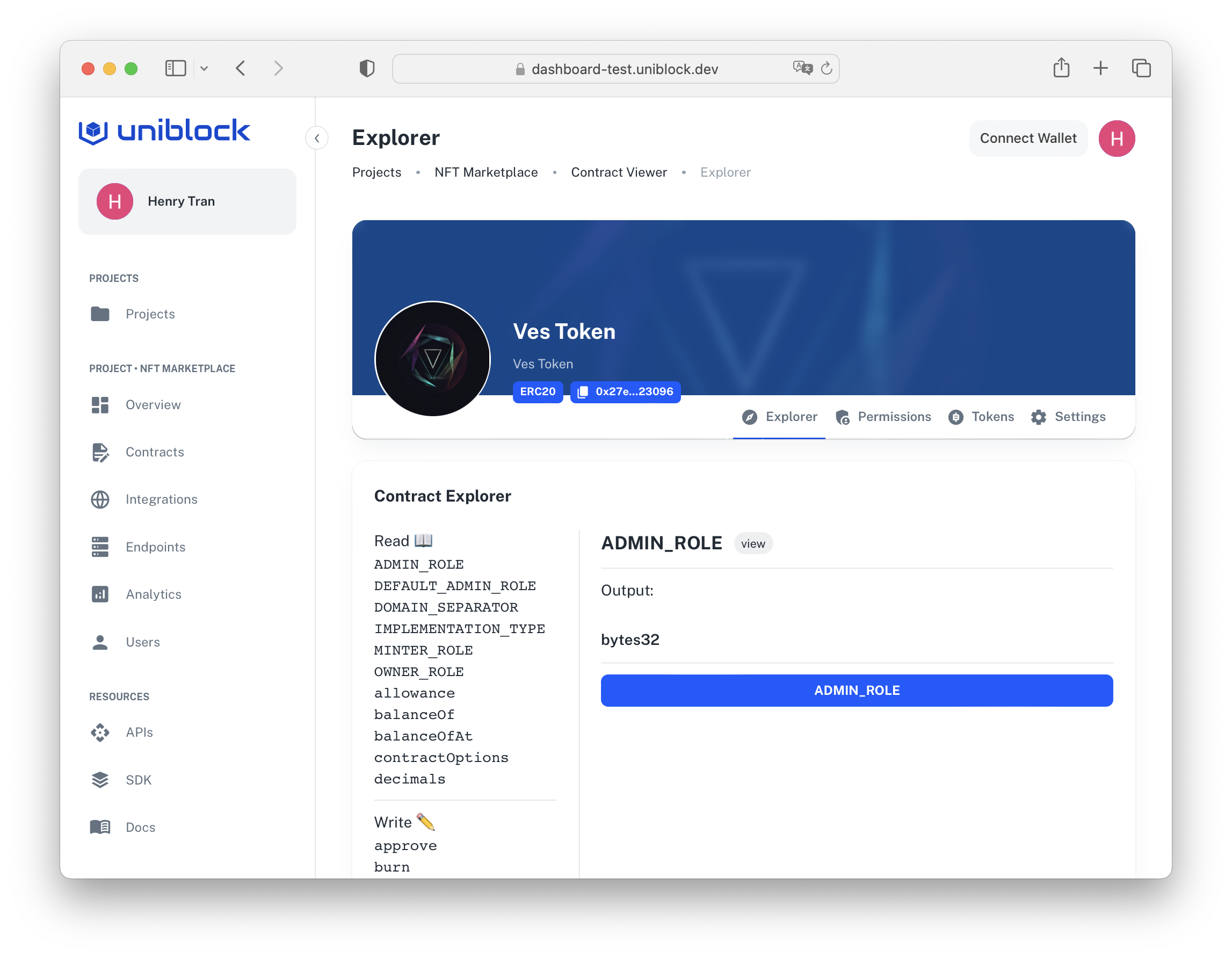
Permissions
The Permissions section shows the addresses that have special roles in the contract and for ERC20 such as:
- Owner: The primary entity with full control over the contract.
- Admin: A secondary role with administrative permissions over the contract.
- Minter: An entity authorized to mint new tokens for the contract.
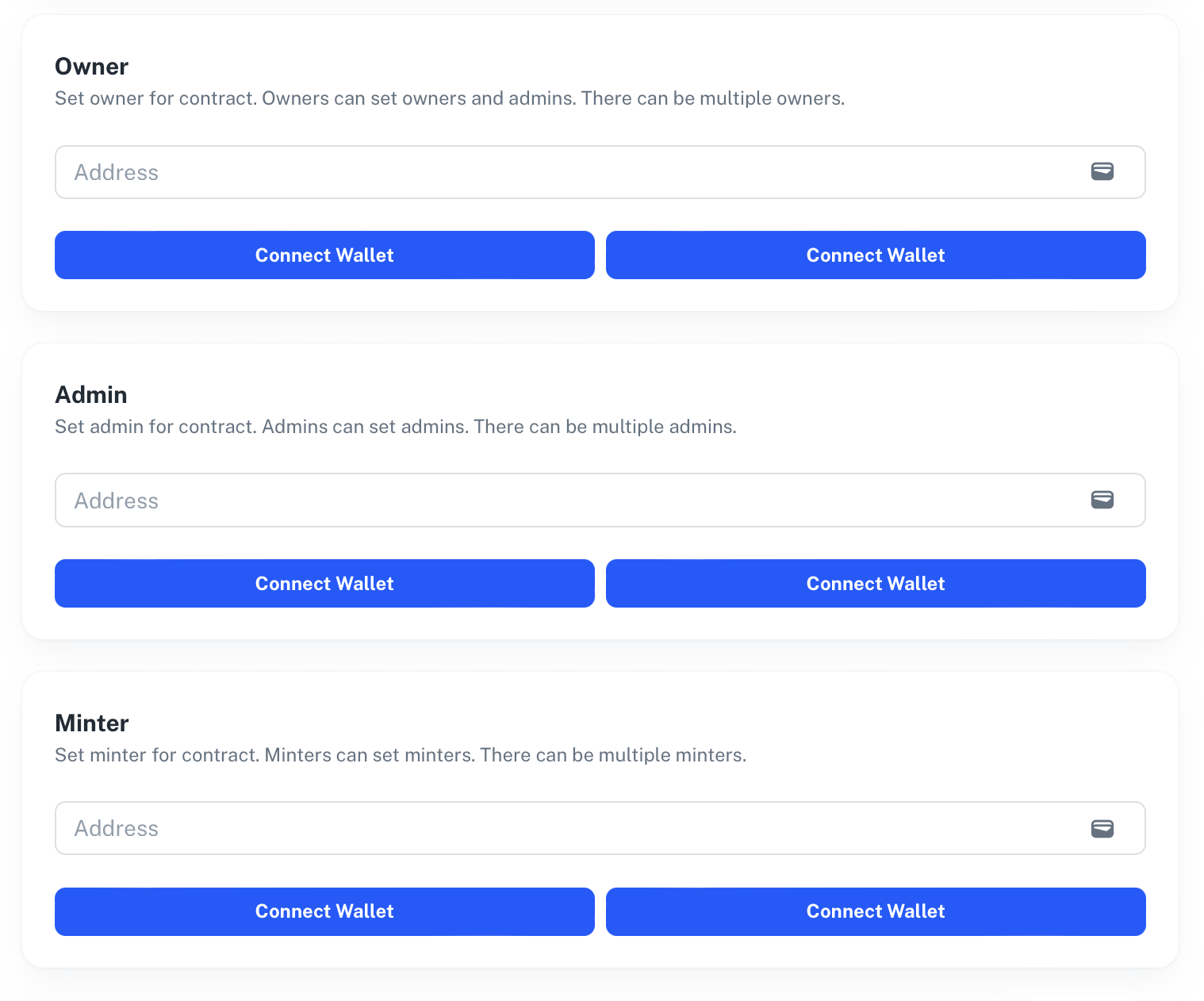
Tokens
The Tokens section provides the tools to interact with the token part of your contract. The available operations for ERC20 can include the ability to:
- Mint: Create new tokens and add them to the total supply.
- Transfer: Send tokens from one address to another.
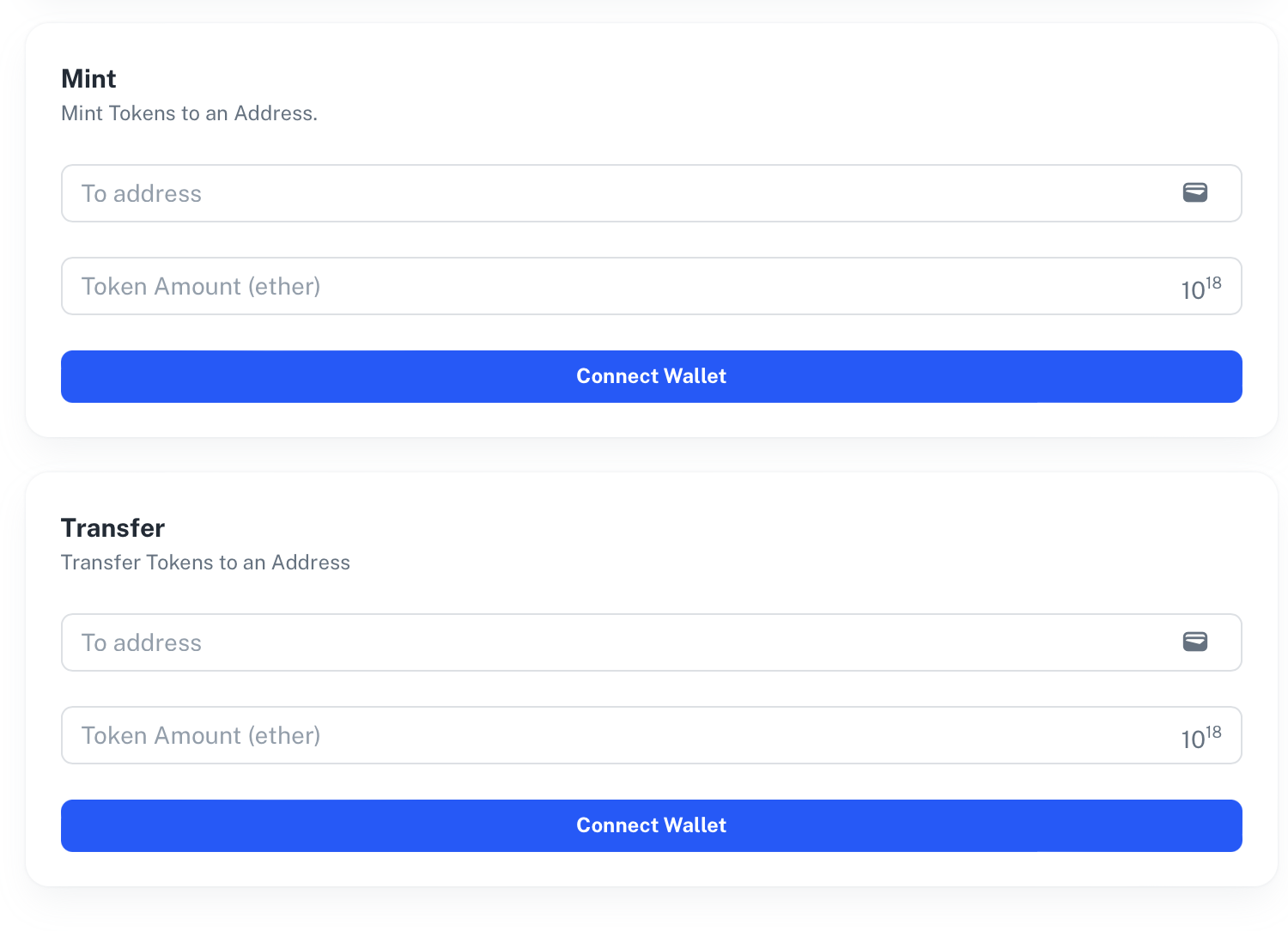
Settings
The Settings section holds the details for various contract settings and management operations. It includes the options for archiving a contract, which are detailed in our our Archive a Contract page!
Updated about 2 months ago