Covalent
How to get your Covalent API keys
1. Sign up and navigate to home page
-
Sign up on Covalent API signup page
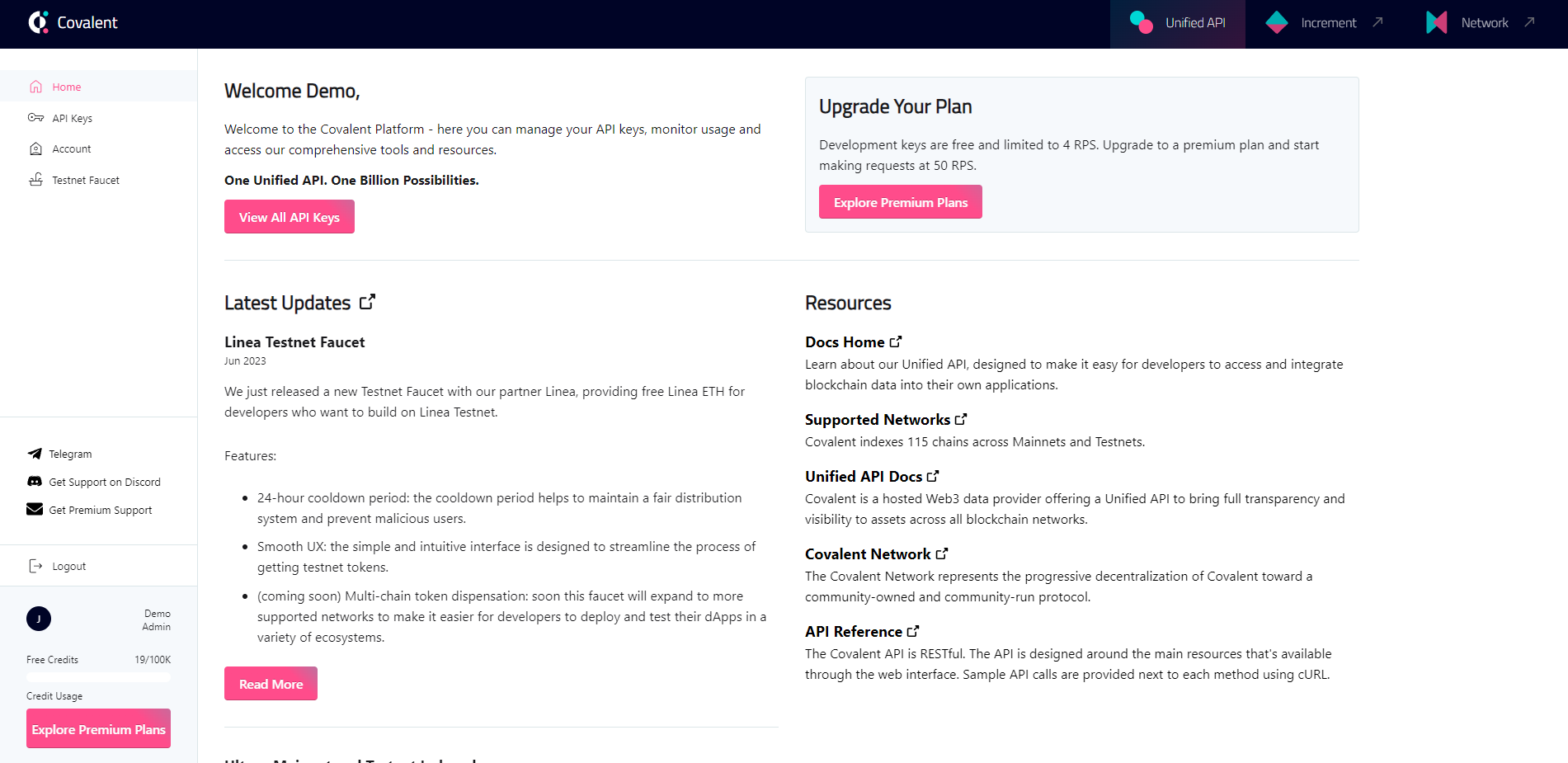
Home Page
2. Nagivate to your API keys page
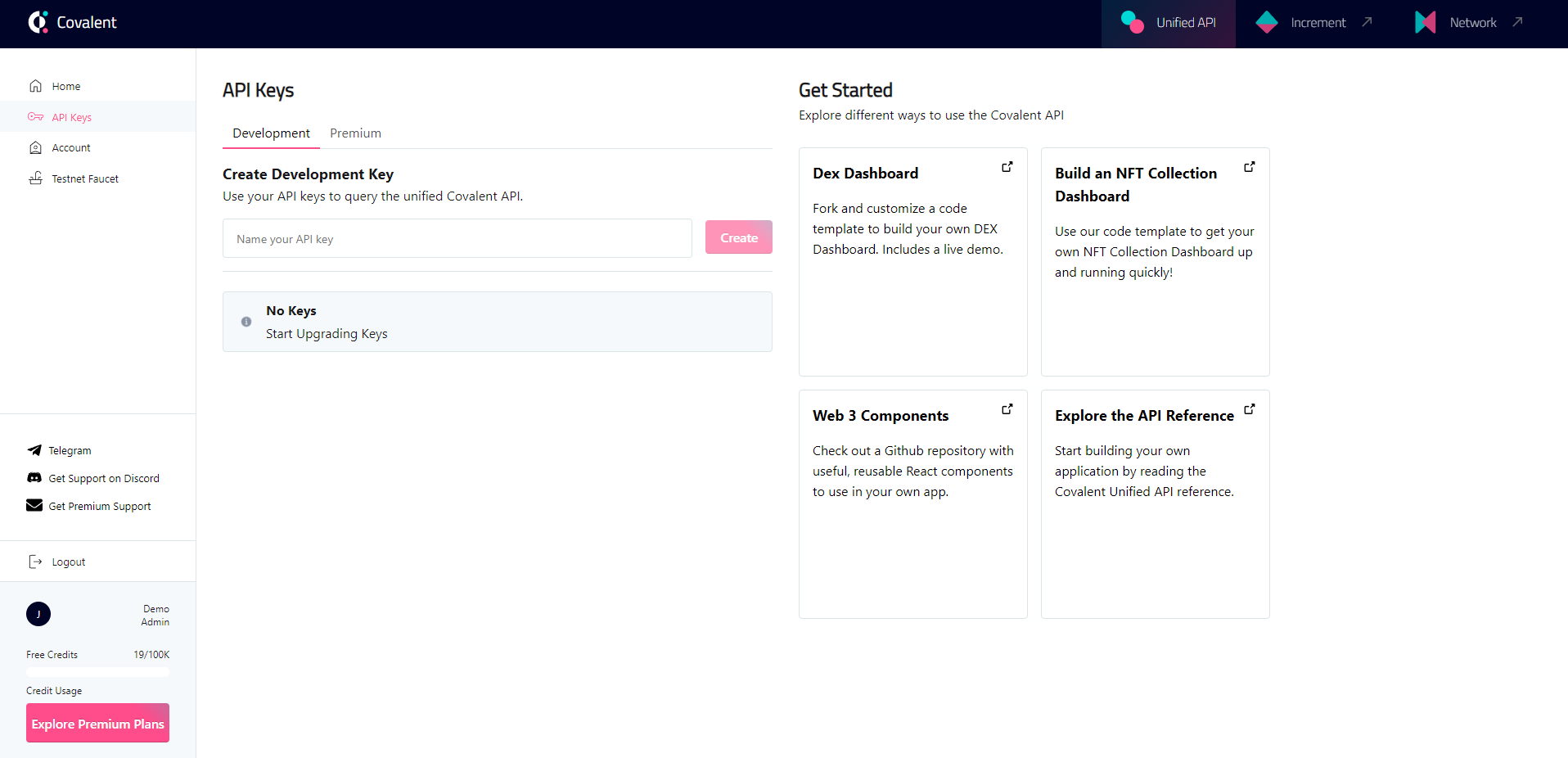
API Keys Page
3. Create a development key
-
Navigate to your API keys page
-
Create a development key
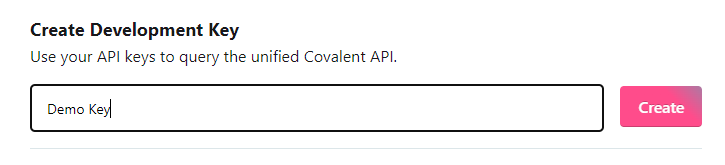
4. Copy API key from key details

Updated about 1 month ago