Quickstart
Setting up a webhook is as simple as adding a new URL to your application.
Setup Steps With Uniblock Dashboard
Navigate to the Webhooks section in Uniblock dashboard. You will notice a Create Webhook button which expands a section for creating a new webhook.
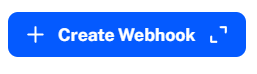
Follow the four steps to deploy a webhook.
-
Add webhook information.
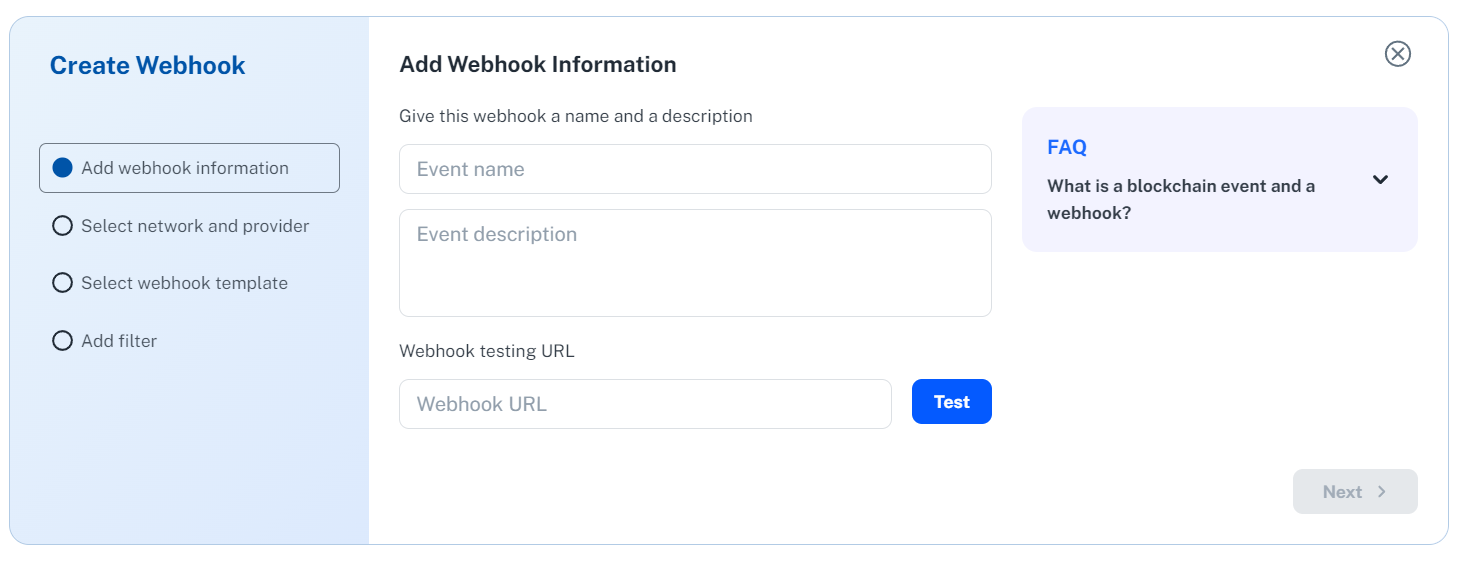
- Give this webhook a name and a description that are only for labelling purposes in Uniblock Dashboard.
- Fill the webhook URL. Send a test request to the URL by hitting the
Testbutton.
-
Select provider and network.
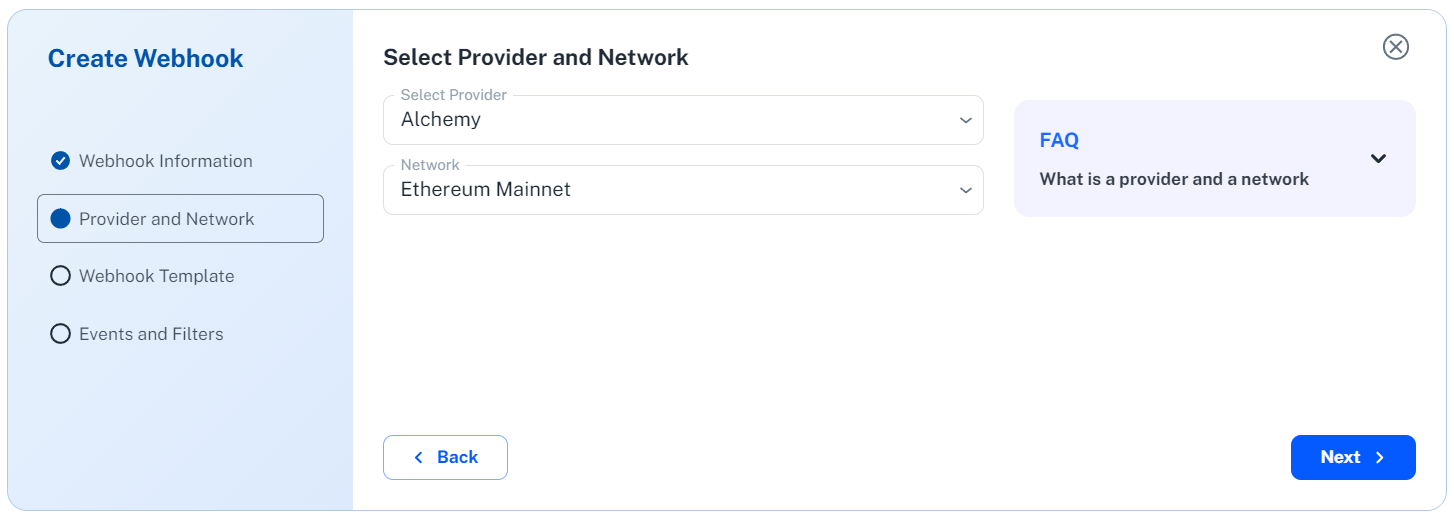
- Select a provider to deploy the webhook with. Each provider has its own list of supported network.
- Select a network to deploy the webhook on.
-
Select a webhook template.
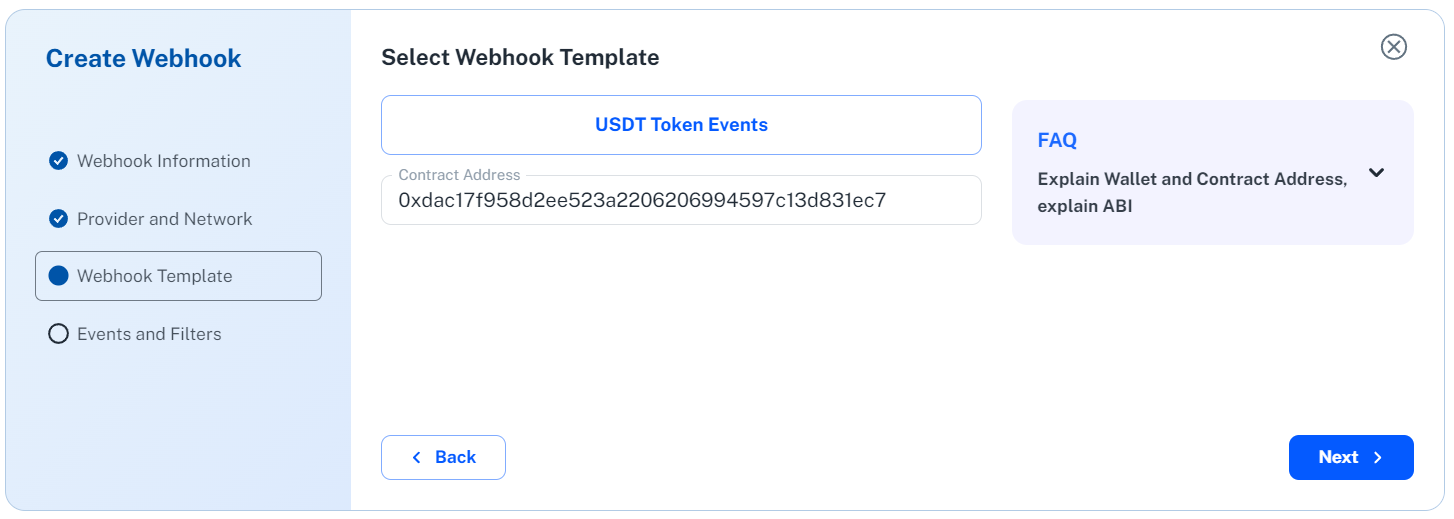
- Custom Webhook. It has great flexibility. You will need to fill out the whole set of required fields.
- Webhook Templates, They are pre-defined templates to help quickly fill the webhook information, such as contract address of a popular token and ABI.
-
Add events and filters. This step further defines what kind of specific blockchain state changes that you would like to listen.
-
For address activity webhook, you can setup transaction filters.
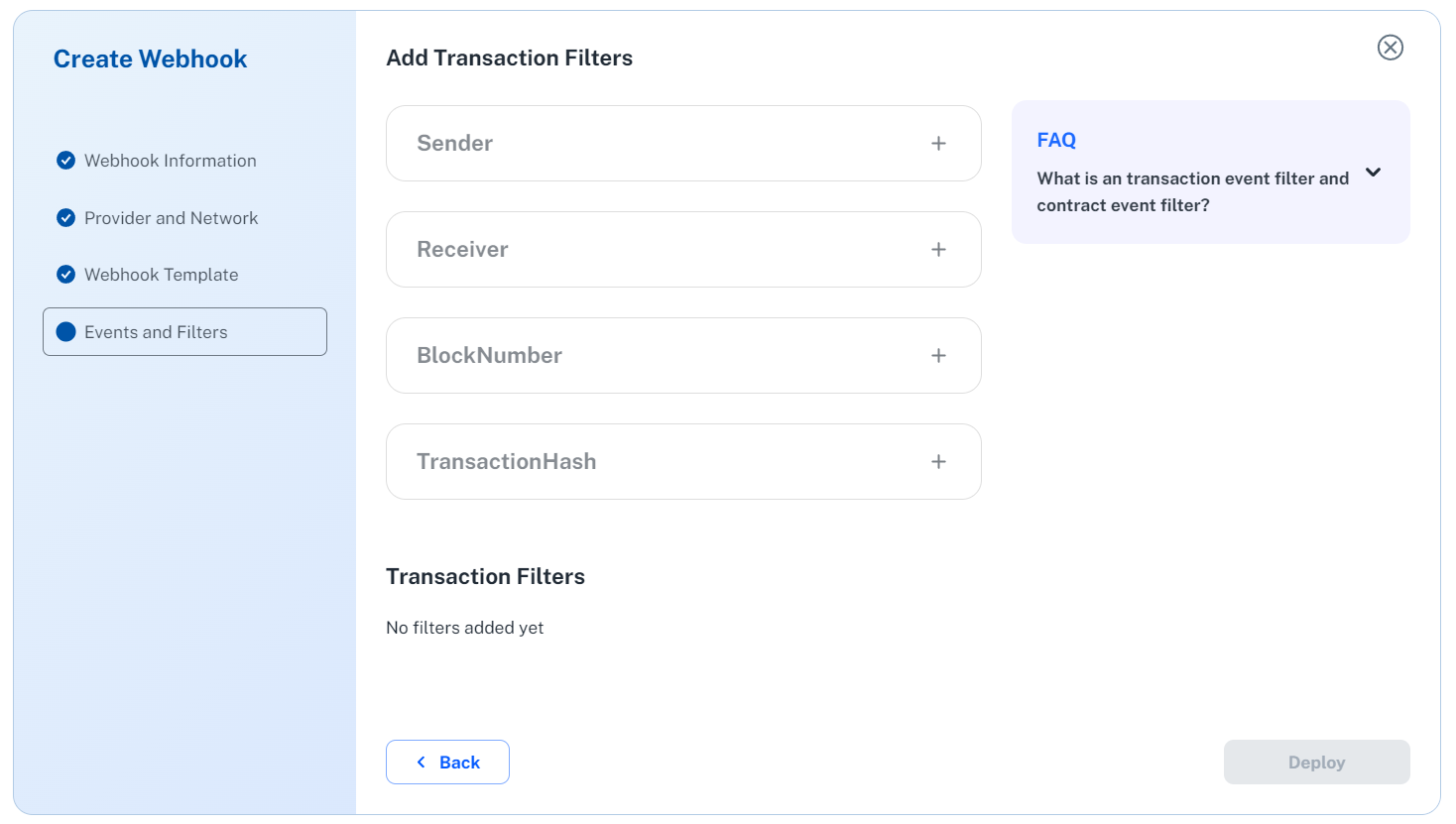
-
For contract event webhook, you can setup event filters. Selecting an event is required, but adding event filter is optional.
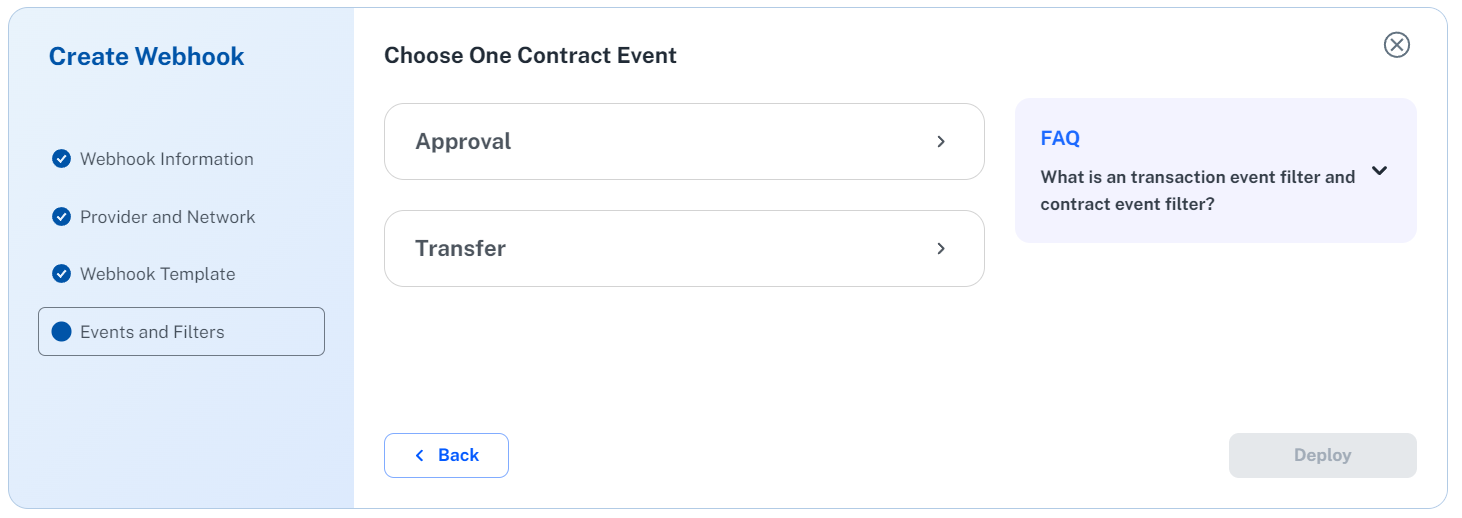
-
For solana address activity webhook, you can setup solana transaction filters.
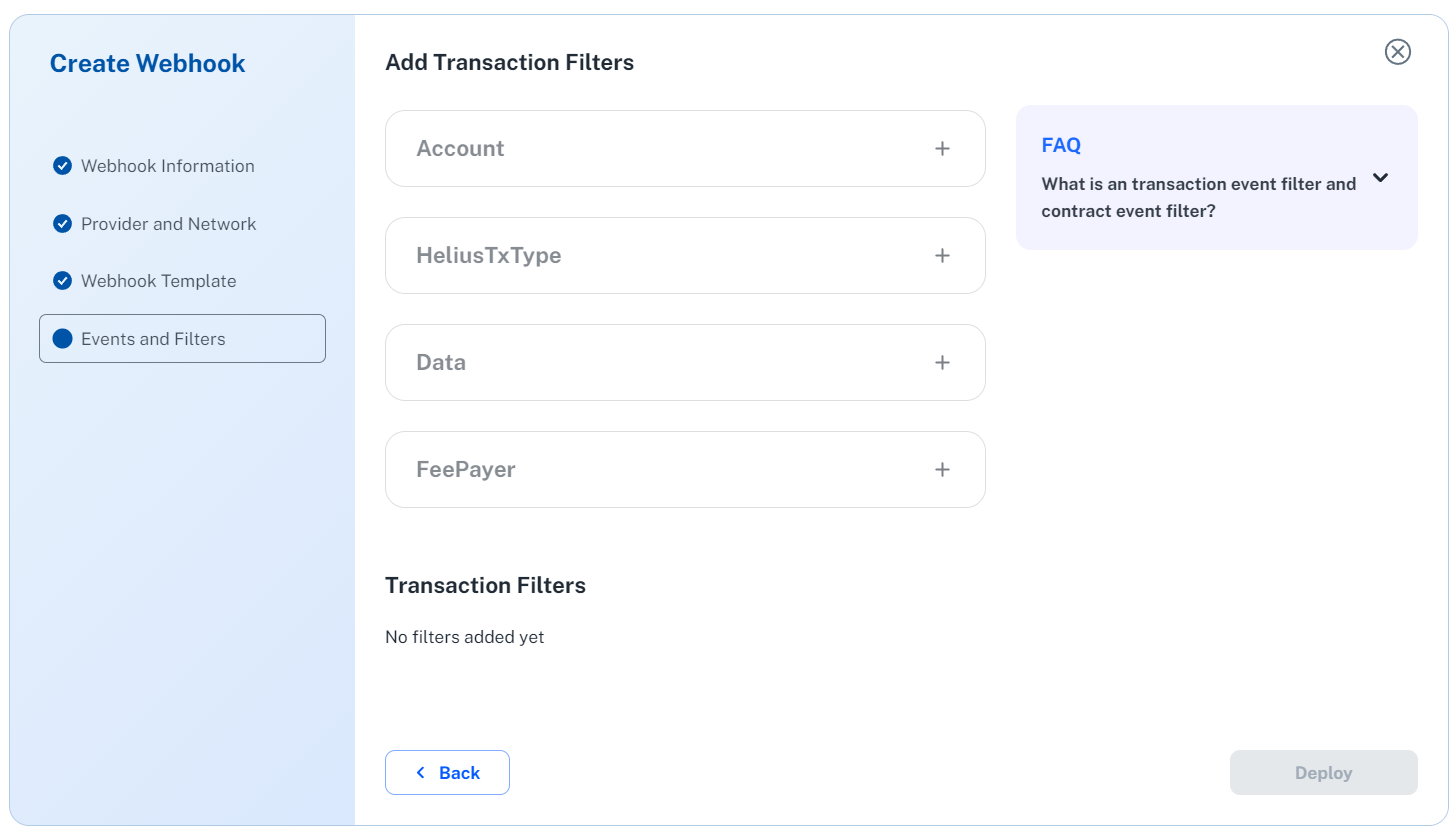
-
-
Deploy webhook. Once the webhook is deployed, you will be able to view the new webhook in the active webhook list.
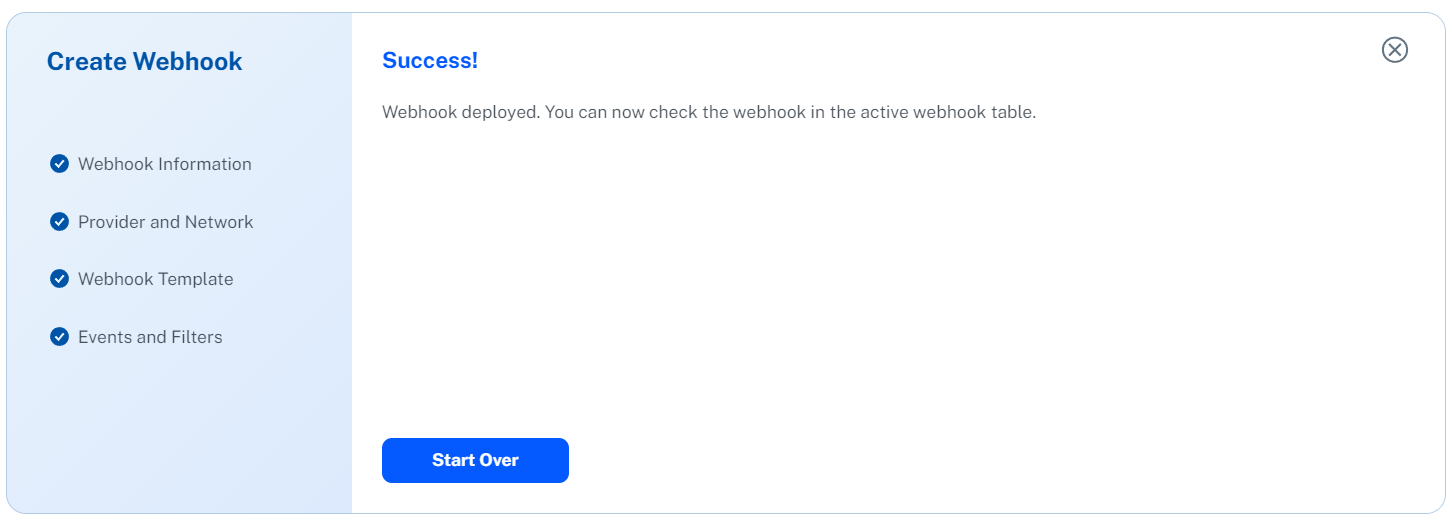
Webhook Configuration Fields
| Field | Description | Example |
|---|---|---|
| Event Name | A descriptive name to identify the webhook's purpose. | "ERC20 Transfer Notification for My Wallet" |
| Event Description | Brief explanation of the trigger and data included. | "This webhook sends notifications for ERC20 token transfers associated with MyWallet." |
| Webhook URL | Publicly accessible URL for receiving notifications (must handle POST requests). | https://461a-199-116-73-171.ngrok.io (Test URL or your Prod URL) |
| Select Provider | Blockchain platform for notifications (e.g., Moralis, Tatum). | Choose your desired platform. |
| Network | Blockchain Network for notifications (e.g., Ethereum, Polygon). | Choose your desired Network. |
| More Fields | More fields required based on selected webhook type. For more information refer to Event Trigger Types. | Addresses, Contract Address, ABI, Transaction Filters, Event Filters |
Additional Notes:
- Ensure your Webhook URL remains publicly accessible and can handle the expected data format and volume.
- Consider implementing security measures to validate incoming webhook requests and protect your data.
Webhook Testing Environments
Here are some webhook testing environments where you can get a webhook URL for a quick setup to post webhook events:
Updated 5 months ago