Creating a new Smart Contract
What to expect when creating your smart contract.
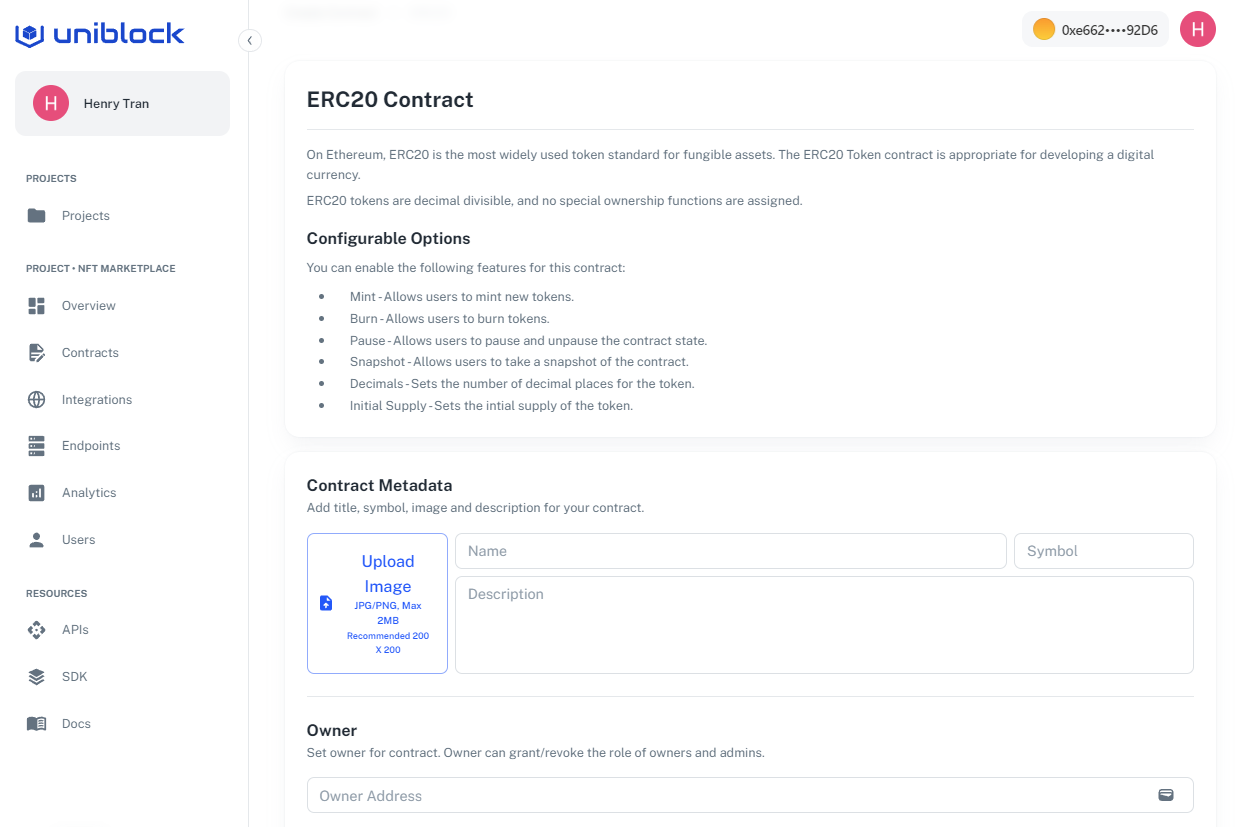
Getting started with creating a smart contract is easy! Pick the smart contract that you want to try out and enter in the required information in the form so we can setup the contract for you. Here is an example of an ERC20 smart contract.
Contract Metadata
In the Contract Metadata section, you will provide the basic information about your smart contract:
- Name: Provide a name for your smart contract. This name should reflect the purpose of the smart contract.
- Symbol: (For token contracts) Enter a short symbol to represent your token. This is similar to a stock ticker symbol and is typically 3-5 characters long.
- Description: Provide a simple description of your smart contract.
Owners
Owners have the highest level of control over the smart contract. They can perform administrative tasks, mint tokens (for token smart contracts), and perform other privileged functions.
Admin
Admins have similar privileges to owners but might have certain restrictions based on the specific smart contract. They can usually perform most administrative tasks but may not have the authority to make fundamental changes to the contract.
Enter the Ethereum address(es) of the contract admin(s). If there are multiple admins, separate each address with a comma.
Minters
Minters are addresses that have the ability to mint new tokens for ERC20, ERC721, and ERC1155 smart contracts.
Enter the Ethereum address(es) of the minter(s). If there are multiple minters, separate each address with a comma.
Network/Chain
Select the blockchain network where you want to deploy your smart contract. You can choose the Ethereum main network (Mainnet) for live contracts, or a test network (e.g., Gorli) for testing purposes.
Additional Options
Depending on the type of smart contract you're creating, there may be additional options:
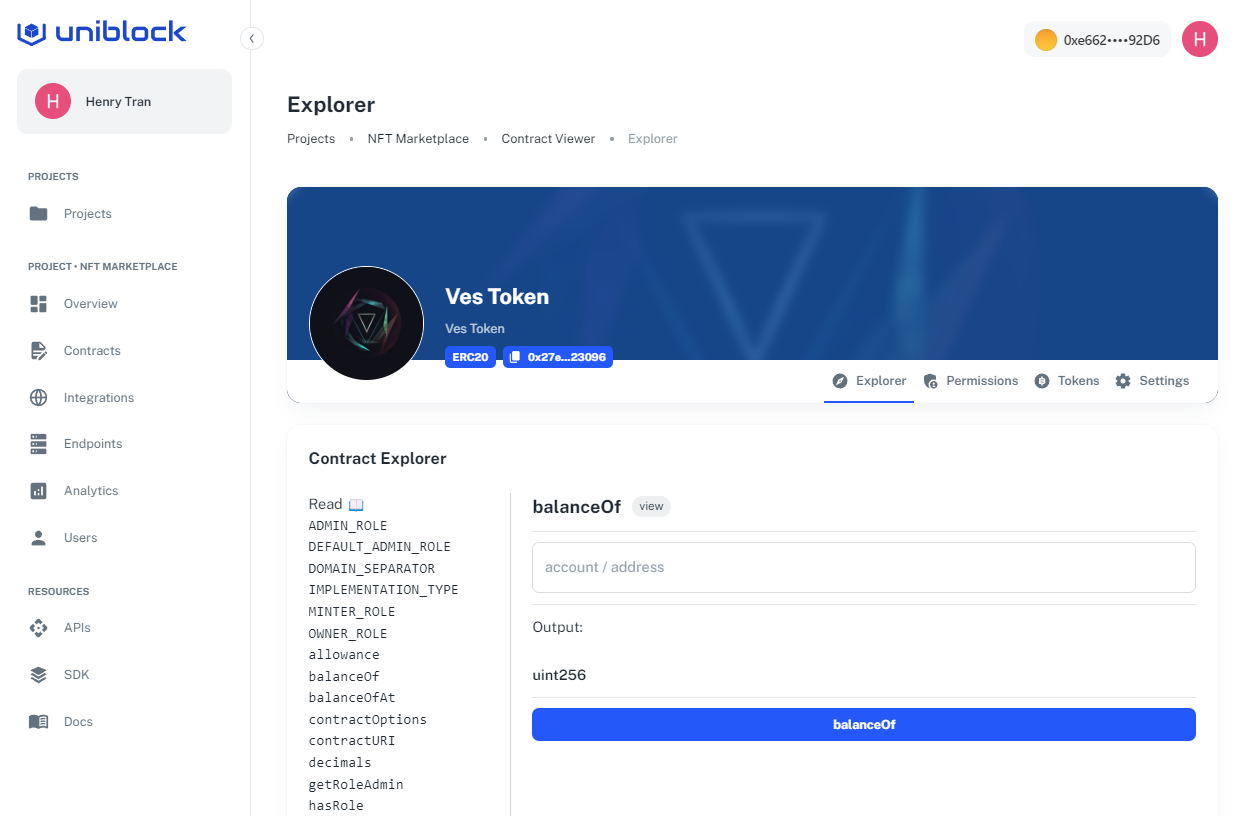
Updated 3 months ago