Alchemy
How to get your Alchemy API keys
1. Sign up and navigate to home page
-
Sign up on Alchemy signup page and complete onboarding flow
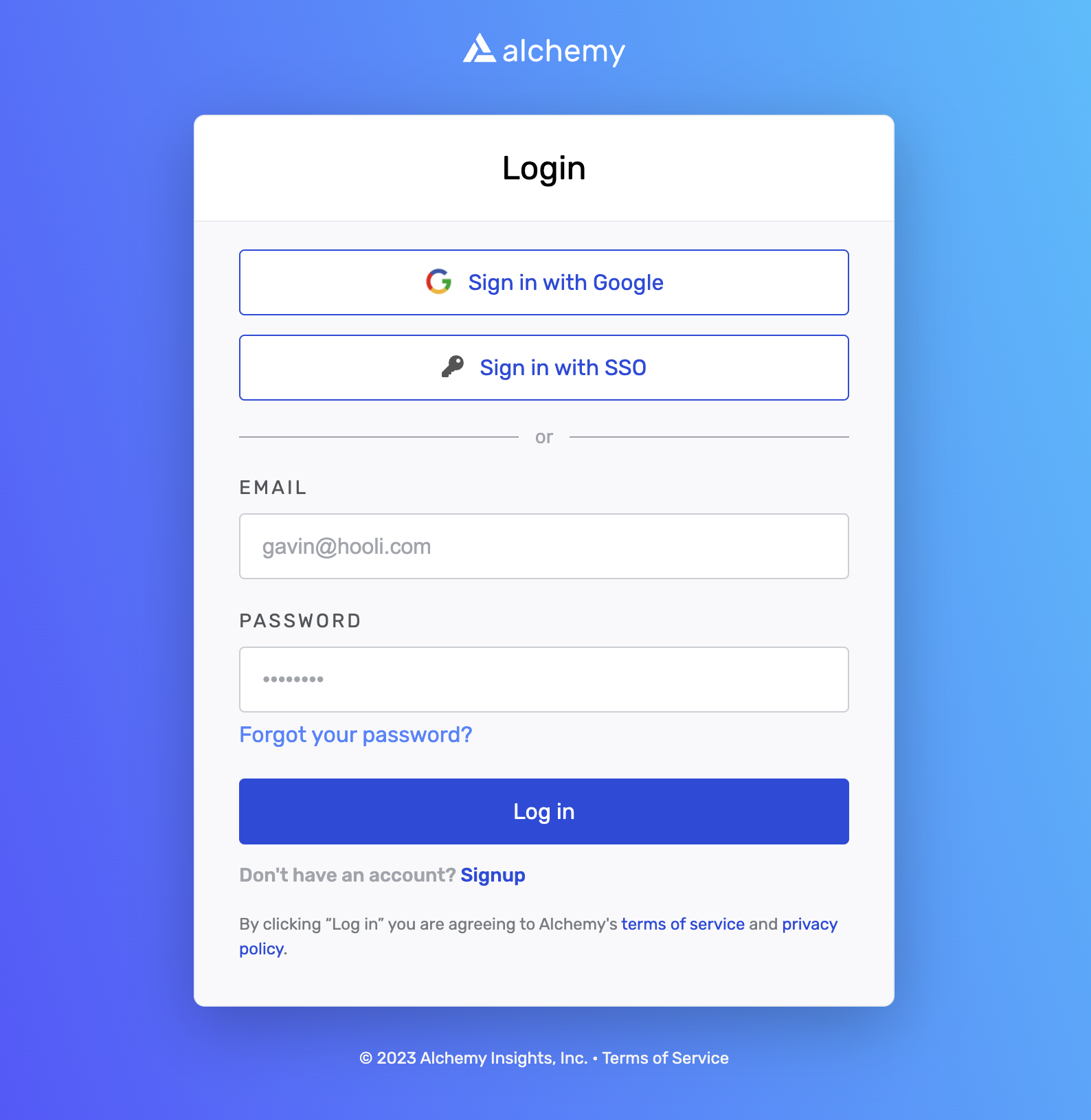
Sign up page
2. Navigate to your Apps page
- Apps page can be found by clicking on the Apps icon in the sidebar
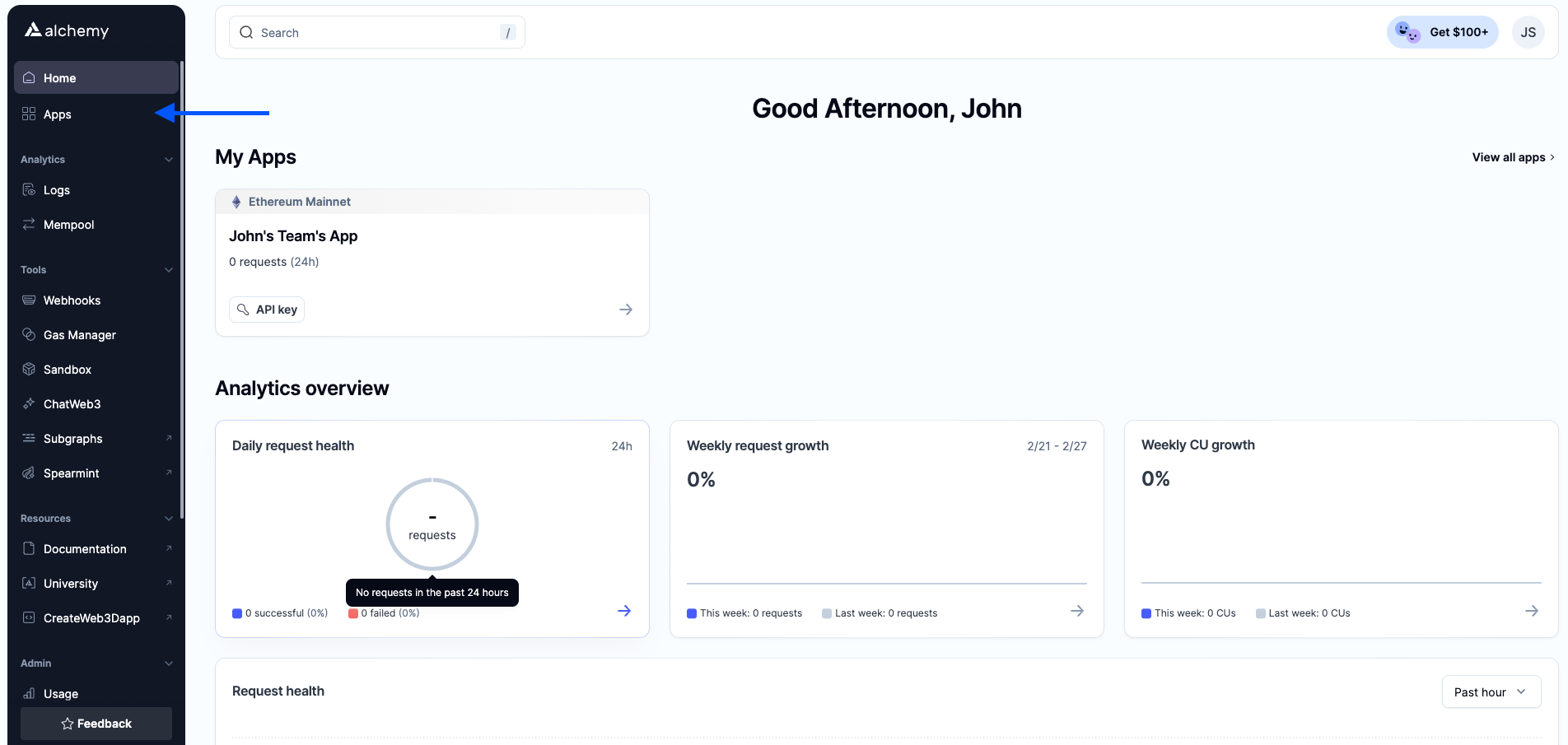
Dashboard
3. Click view key from team apps table
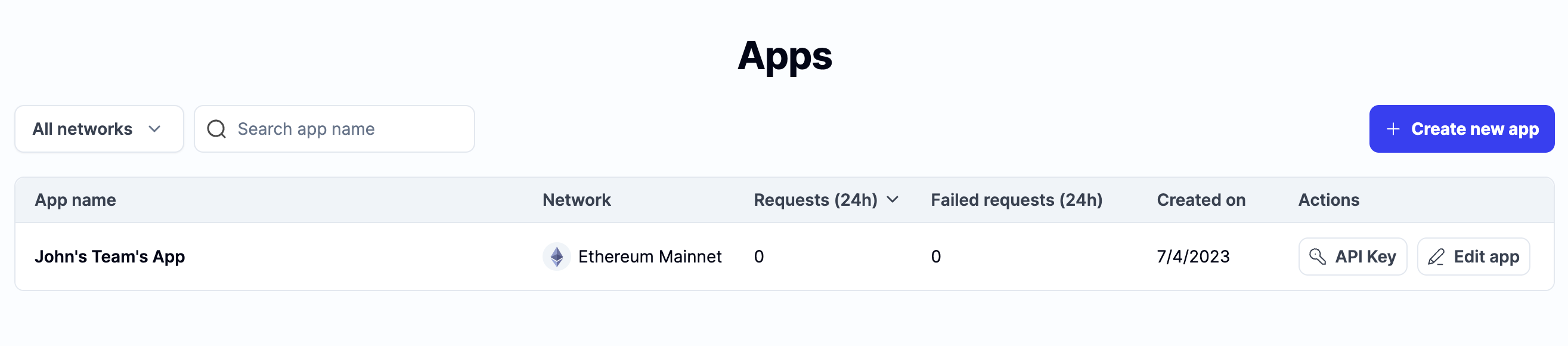
Apps Table
4. Copy key from popup
- Click API Key under your app's Actions
- Copy the first textbox to copy your app's API Key
- Copy the third textbox to copy your app's Webhook URL
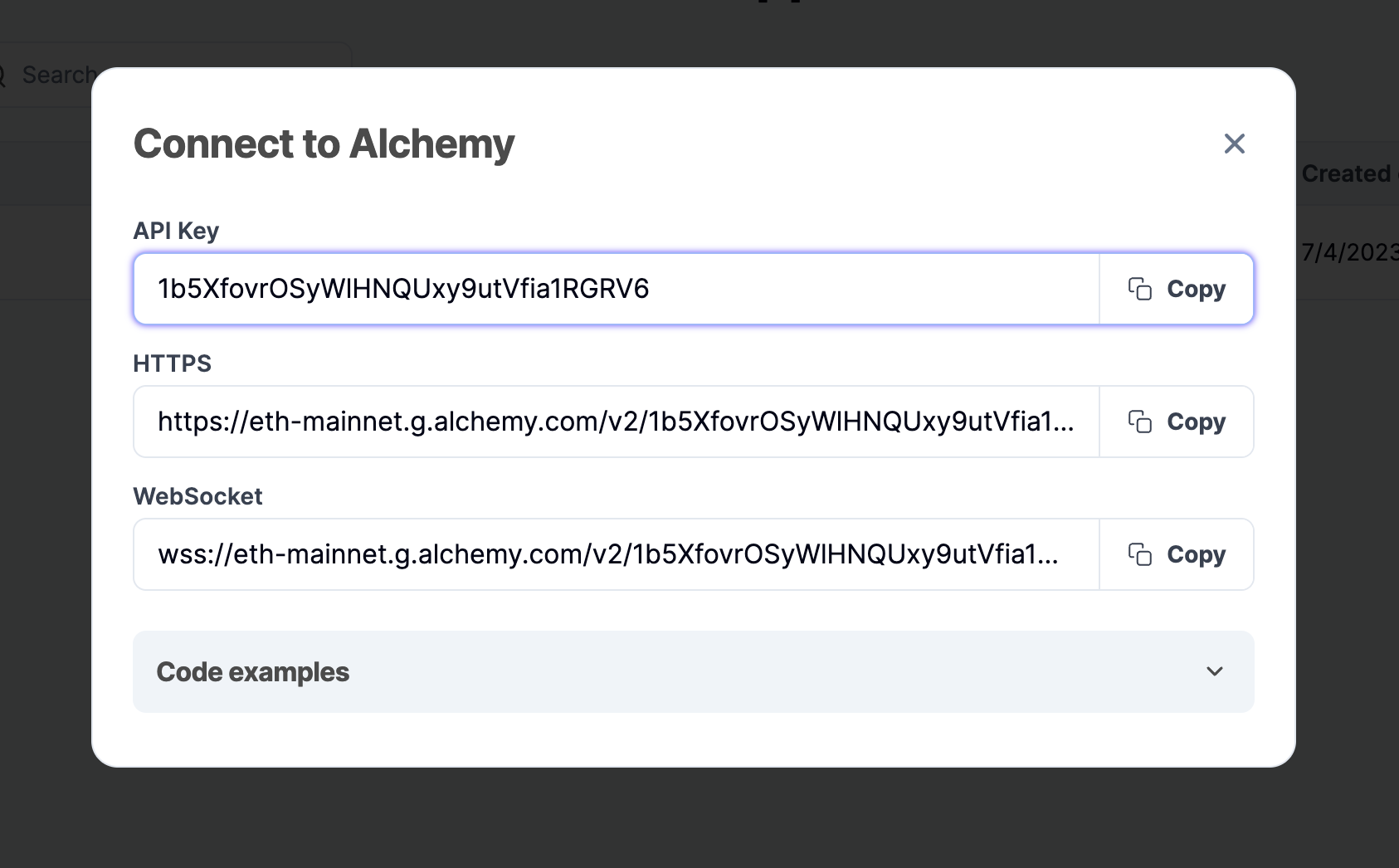
View Key Modal
Updated 9 days ago