TON
How to get your TON keys
1. Navigate to TON's Console page
-
Navigate to TON's Console page
- You will need a Telegram account with a phone number to log in to TON Console. Click the Connect and Try button to get started.
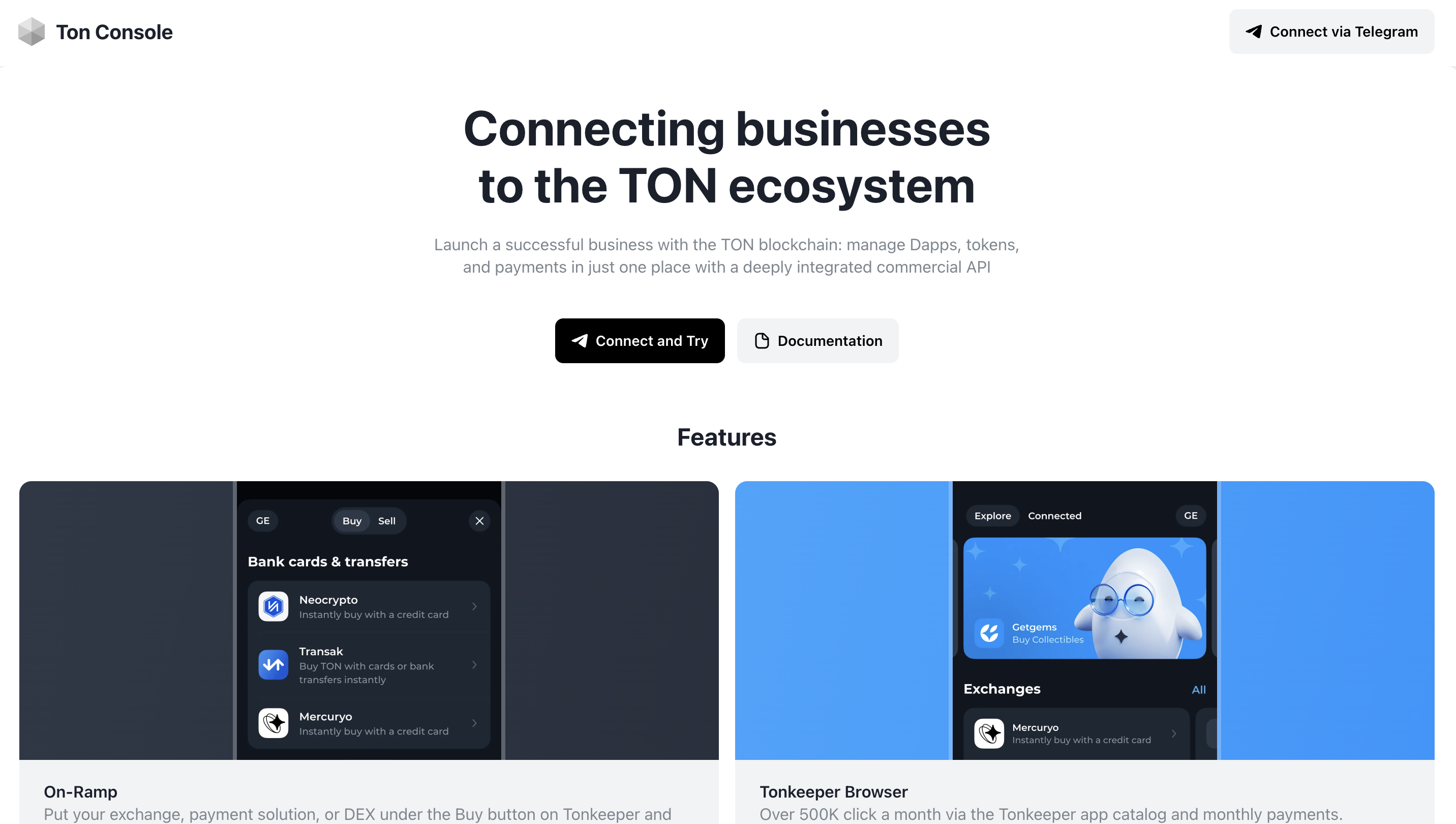
TON Console Page
2. Log in using Telegram
- Enter your phone number associated with your Telegram account
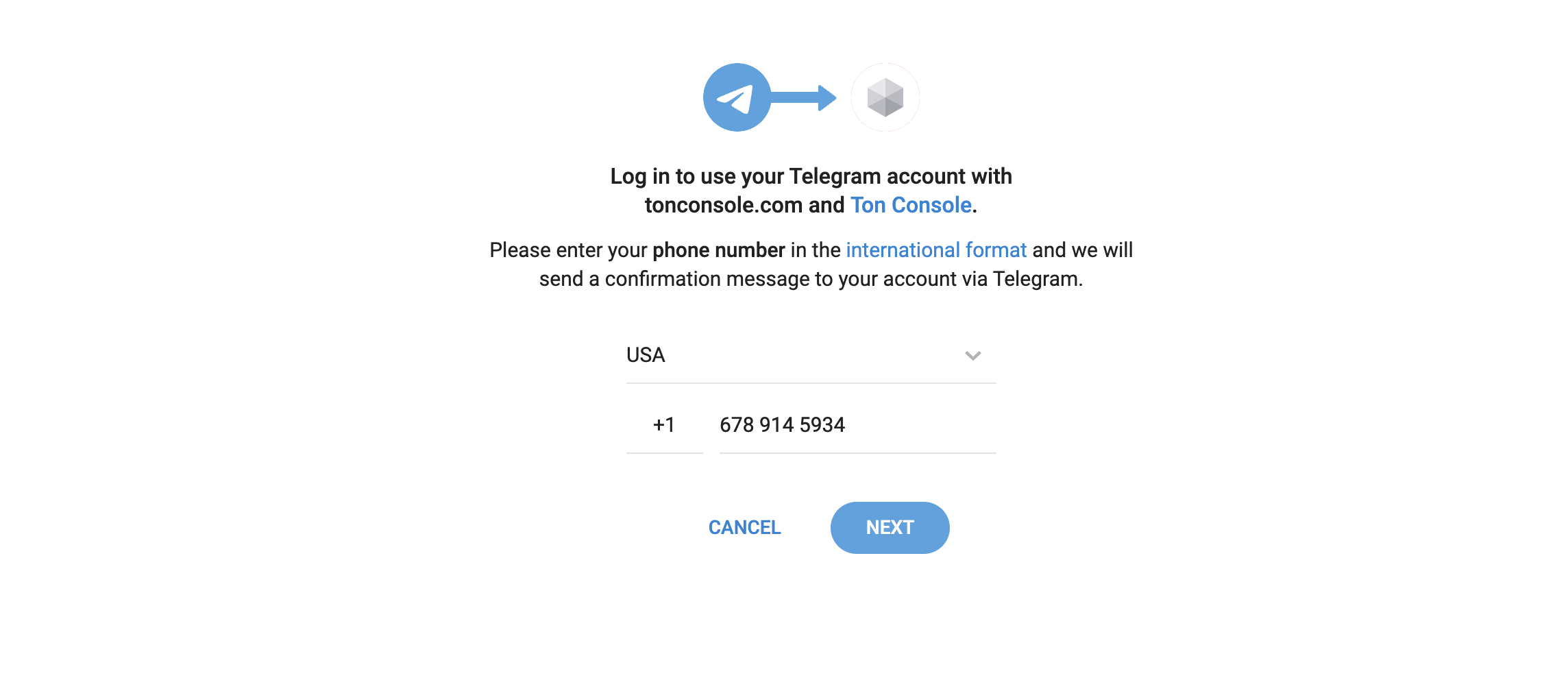
TON Console Register Page
3. Create your TON Project
- Create your TON project by giving it a name.
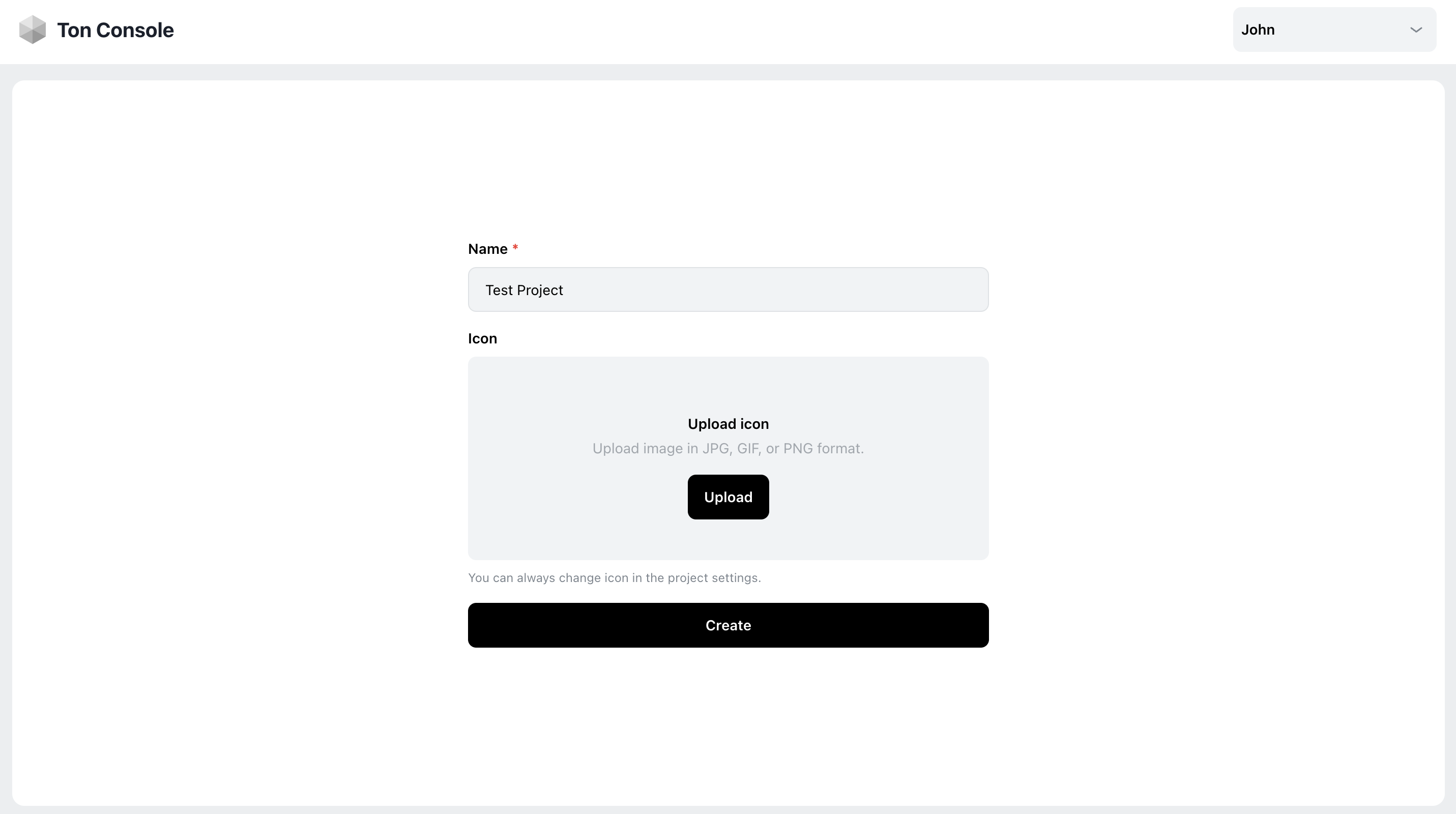
TON Dashboard Page
4. Navigate to the API Keys page
- Navigate to the API Keys page by clicking on the Api keys and calls tab from the sidebar
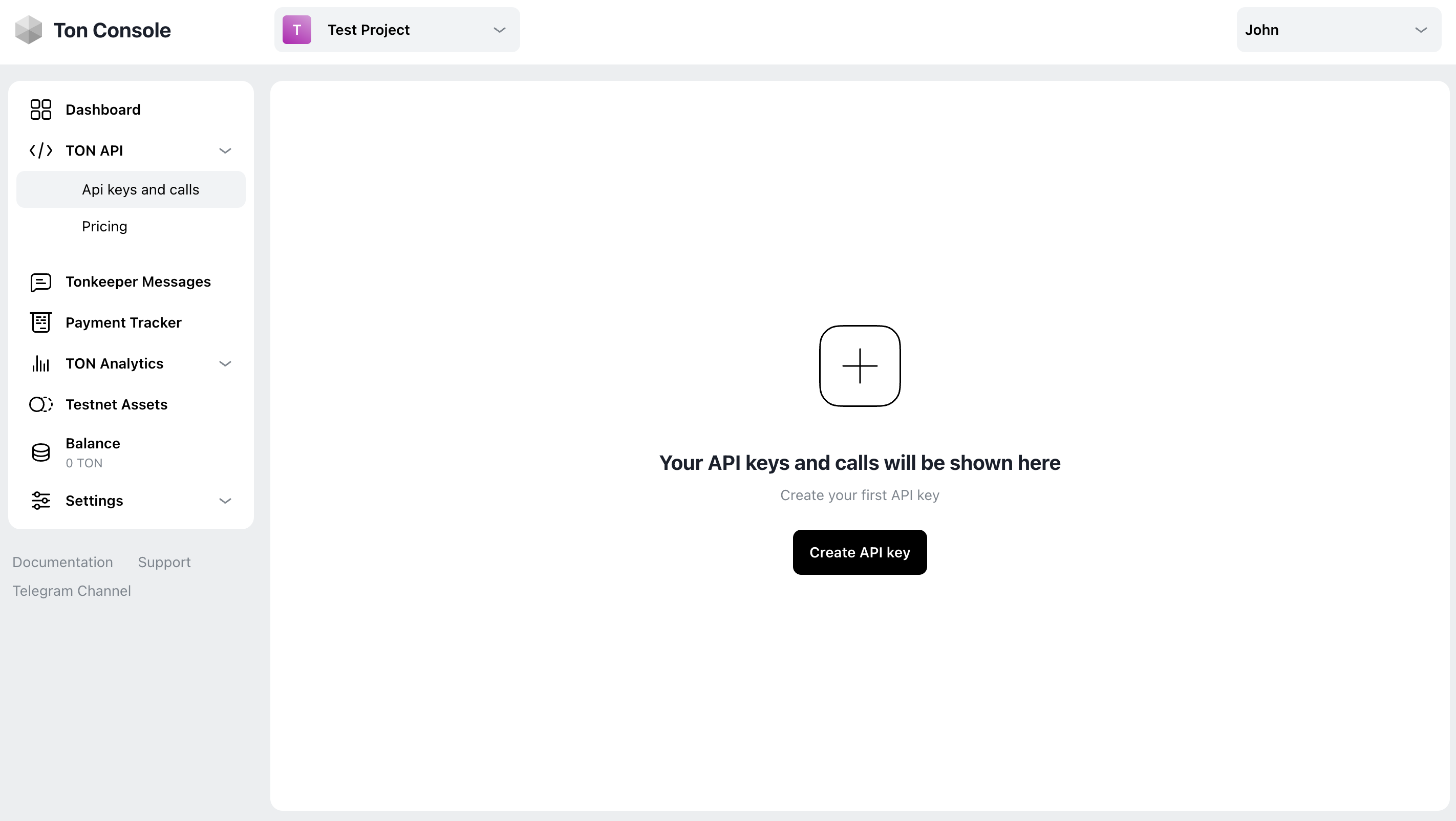
API Keys Page
5. Create an API Key
- Click on the Create API Key button
- Select the appropriate type of key (Unlimited or Limited by IP)
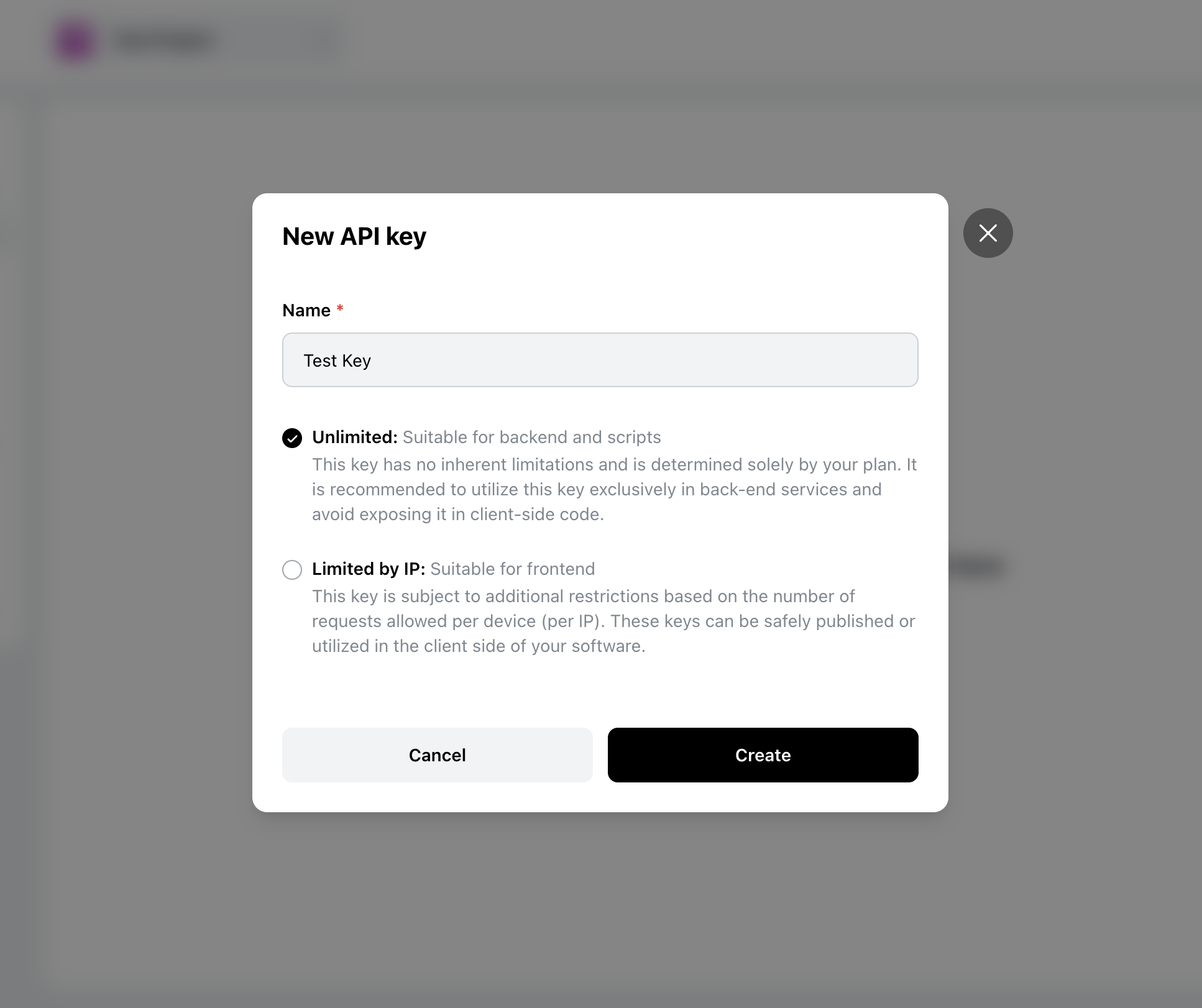
Create API Key Dialog
6. Copy your API Key
- Copy your API Key from the dashboard
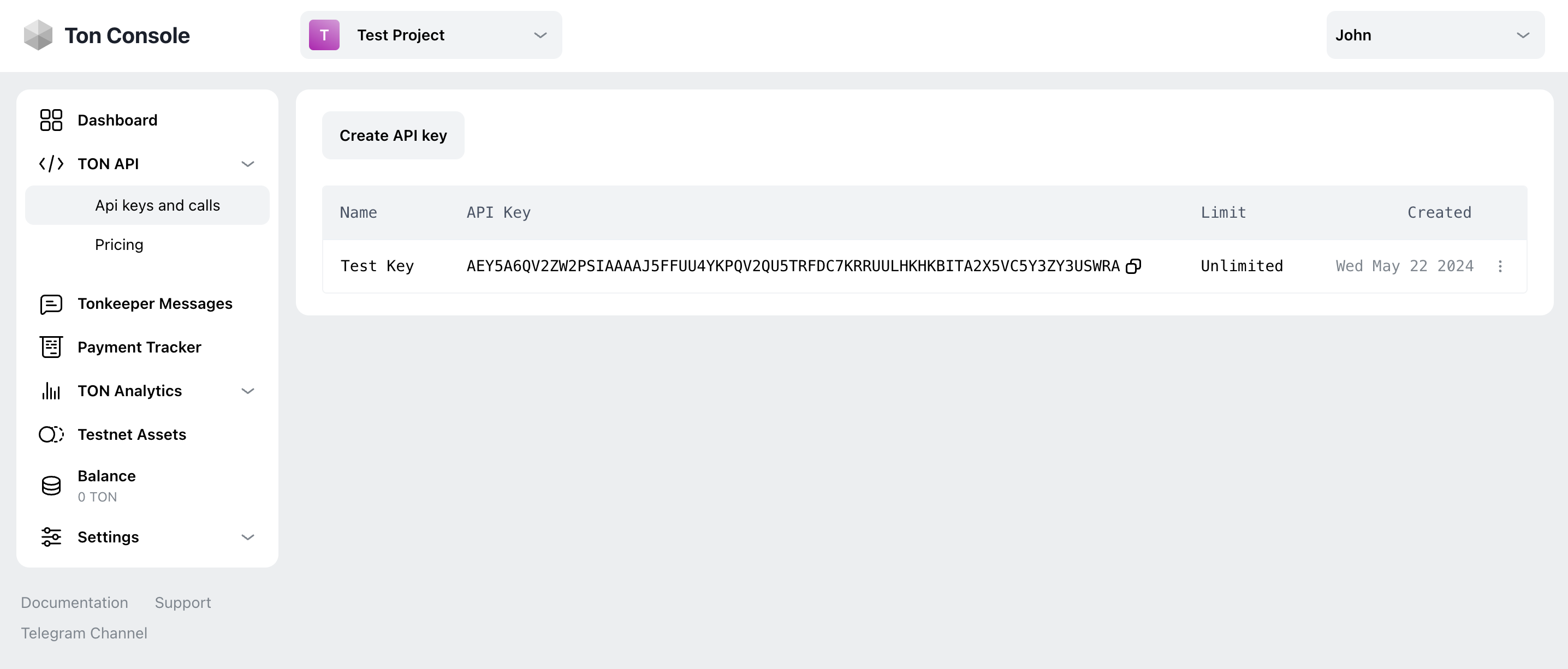
API Keys Table
Updated about 1 year ago