POKT
How to set up your POKT integration
1. Creating a Grove Account
- POKT is the Web3's RPC base layer and Grove is the gateway provider that connects an application to POKT's infrastructure
-
Navigate to Grove signup page
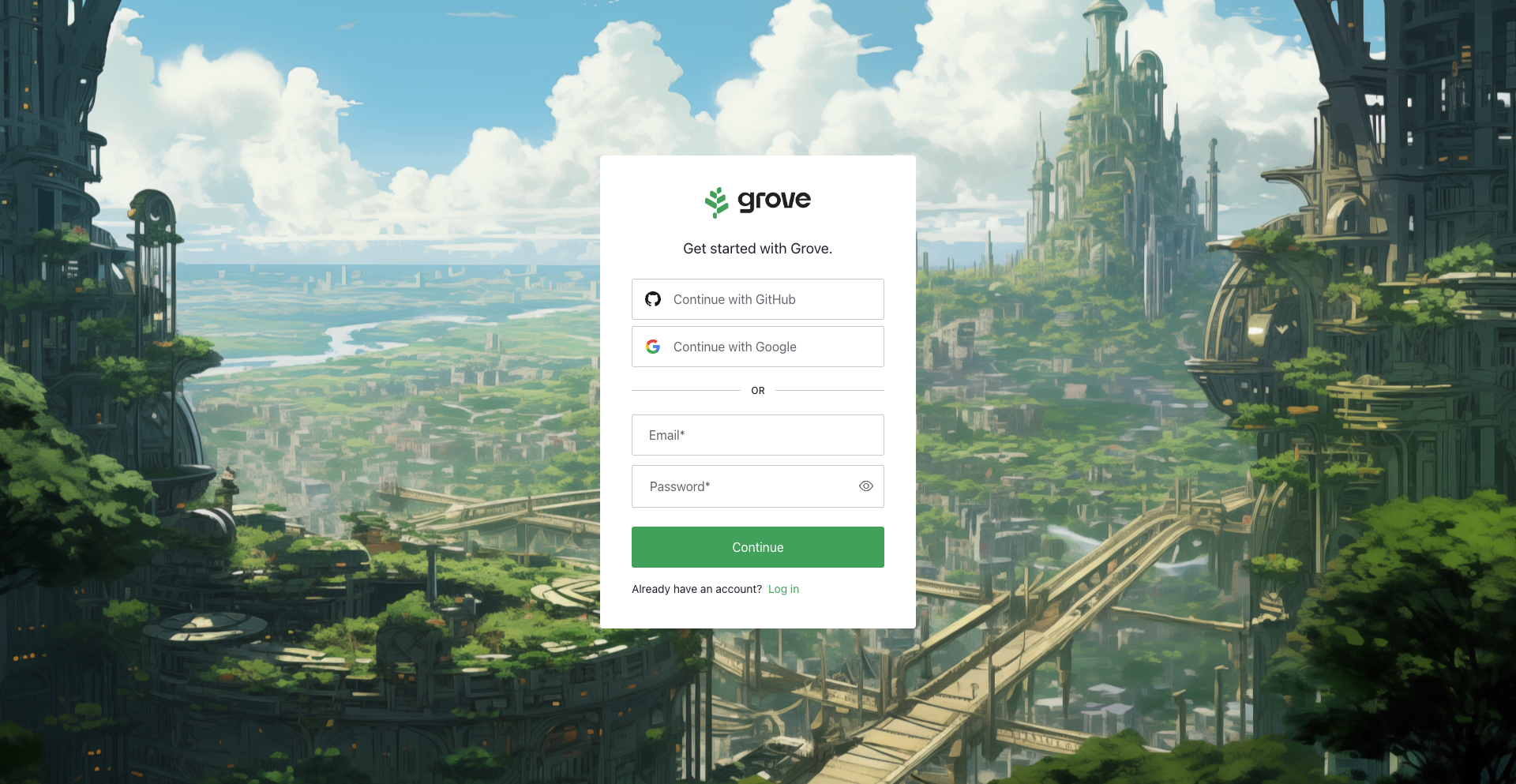
Sign Up Page
2. Create a Grove application
- Select the appropriate account plan. This guide will use the Builder (Starter) plan.
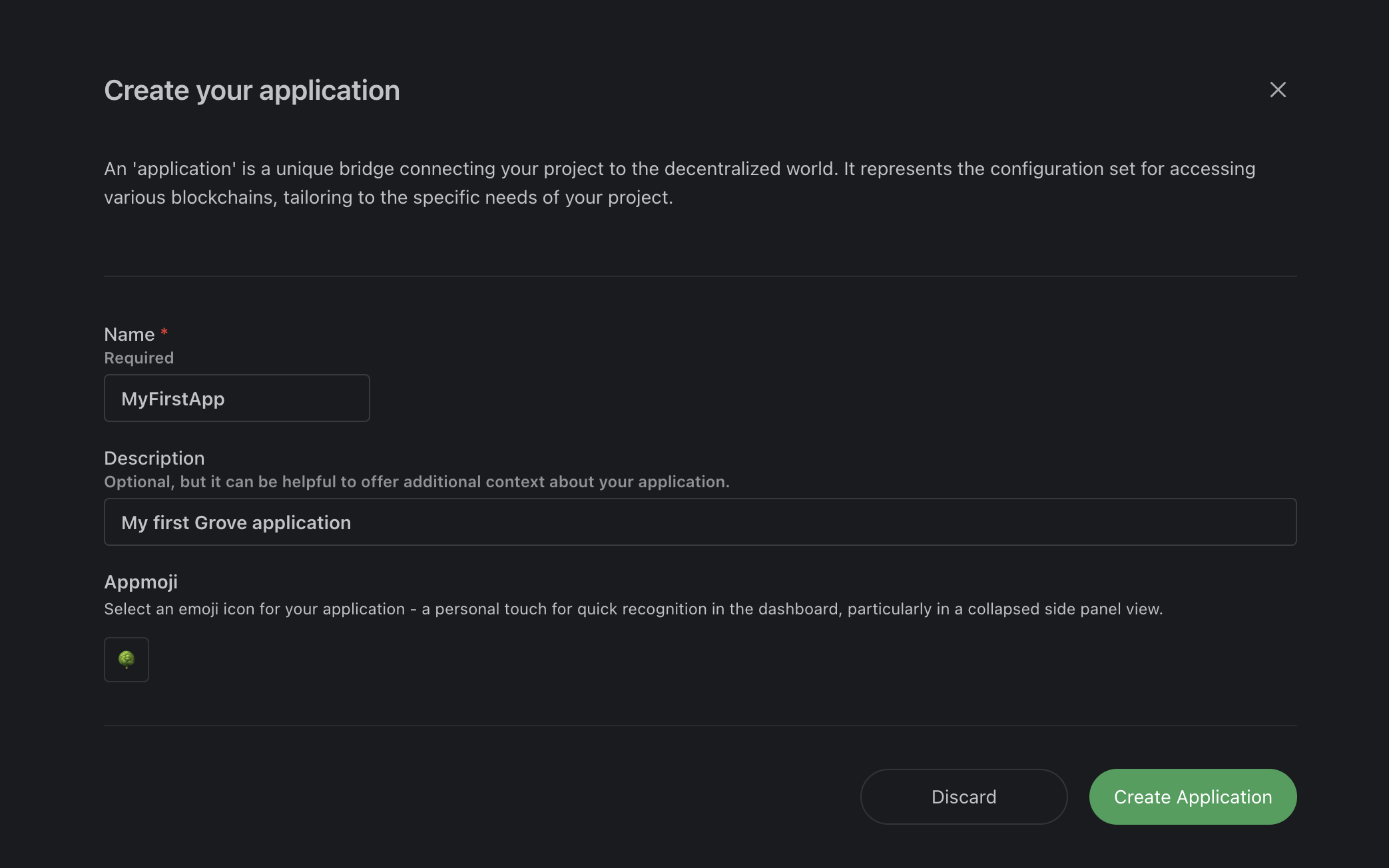
Create Application Page
3. View Secrets
- View your App ID and API Key by selecting the Keys tab for your application
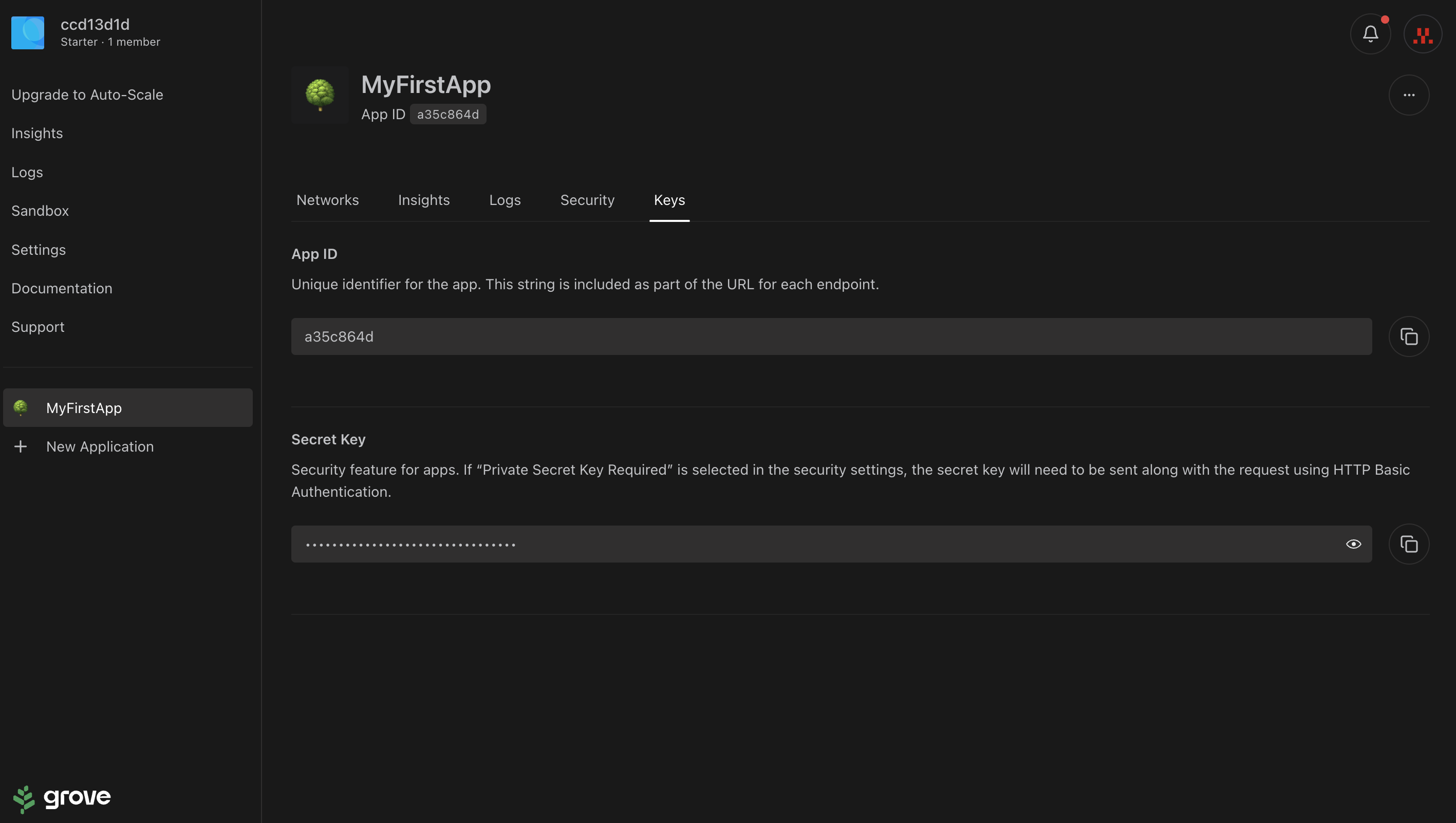
Application Secrets Page
Updated about 14 hours ago