Removing & Disable
Learn how to remove & disable your providers.
This is for those who want to remove & disable providers that you've setup.
- To manage your providers. Navigate to your project dashboard and go to
integrations. - This will bring up a list of on the top right to bring up a list of providers.
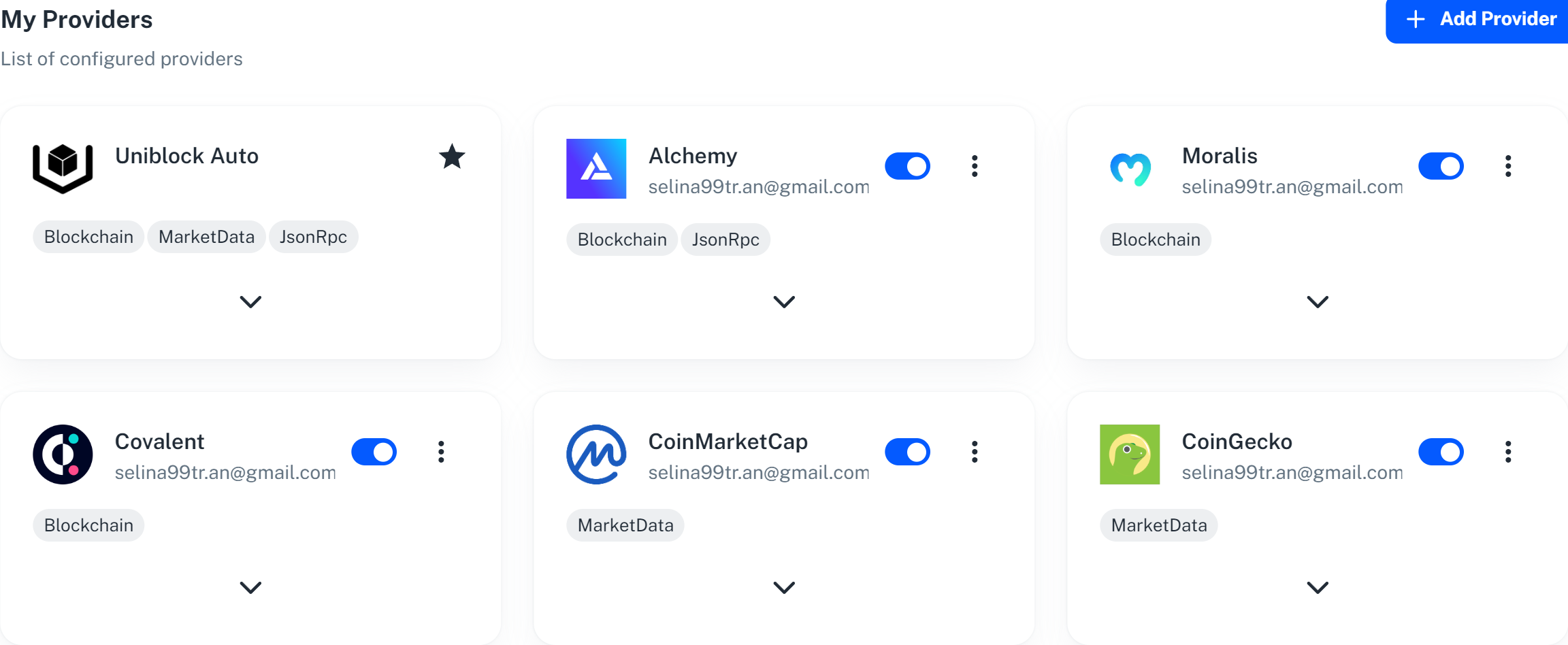
Example My Providers under 'Integrations' Tab
Provider Card
Looking at each individual provider cards. You will see a blue switch as well as a menu to view more details.
Disable
- To disable a provider you can click on the blue toggle switch and your provider will automatically be disabled.
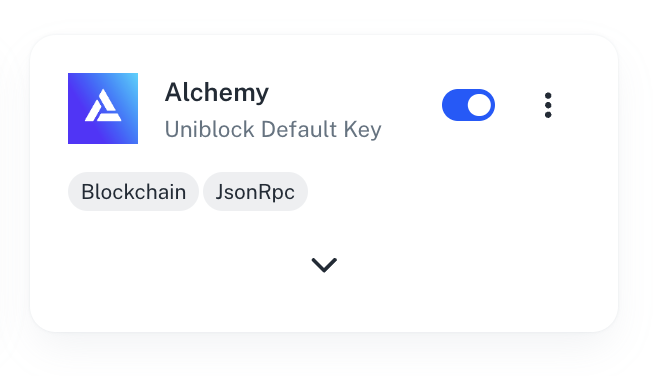
Provider Card
Remove
- To remove a provider click on the
three dotsbutton on the top right. You can then click on remove key to remove the provider from your project.
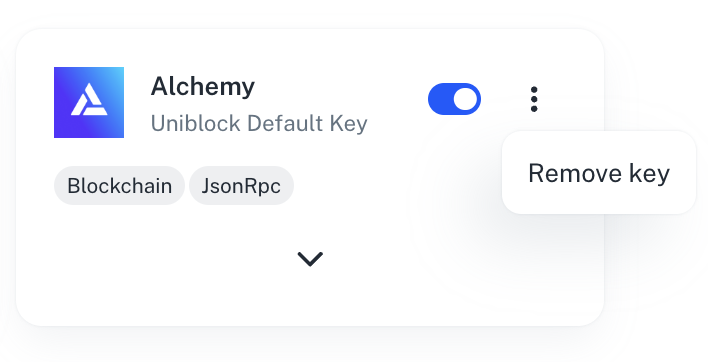
Provider Menu
Updated 3 months ago