Connecting Wallets
This guide will walk you through the steps to connect your digital wallet to our application. We support a wide range of wallets including Metamask, Coinbase Wallet, and many others.
Steps
Click "Connect Wallet"
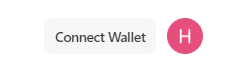
Select your Wallet
A dialog box will appear, showing the different wallet options that you can connect to our application. Choose the one that you use. Options include:
- MetaMask
- Coinbase Wallet
- Other Wallet (Many other wallets are supported.)
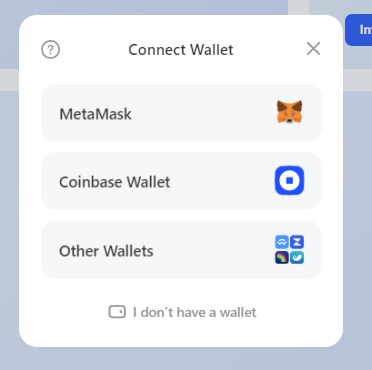
Authorize the Connection
Depending on your wallet, you may be required to log in and authorize the connection to our application. This is a security feature to ensure that you are the owner of the wallet.

Verify your Wallet Connection
After you have authorized the connection, your wallet should now be connected to our application. You should be able to see your funds and have the ability to switch between different blockchain networks (or "chains") within the application.
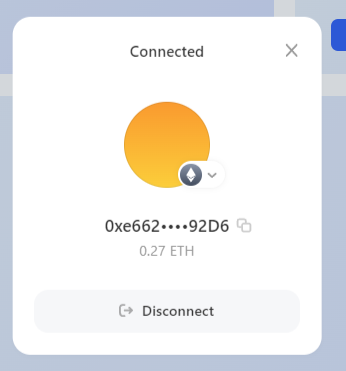
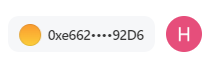
With your wallet connected, you are now ready to interact with our application, transact, and explore our features. Remember, always keep your digital wallet and its login credentials secure. Never share them with anyone.
Should you encounter any issues or have any questions, please reach out to our support team. We're always ready to help.
Updated 11 months ago
Head over and check out our Analytics page!