Rate Limits
Rate limiting is a technique for limiting network traffic.
Uniblock Test Key
We do offer a default test key for users. However, this key is shared across multiple users, and we strongly recommend its use for testing purposes only. Due to the shared nature of this key, there's a risk that the service might throttle requests, especially during high load times, impacting all users relying on the default key.
Understanding Rate Limits:
-
Provider Dependency: The rate limits for our Unified API are influenced by the providers we integrate with. Since each provider might have different limitations, the rate at which requests can be made may vary.
-
Custom API Keys: Users have the option to enter their own API key for each provider. When a custom API key is used, the rate limits set by the respective provider for that key will be applied. This provides users with more flexibility and control over their request rate.
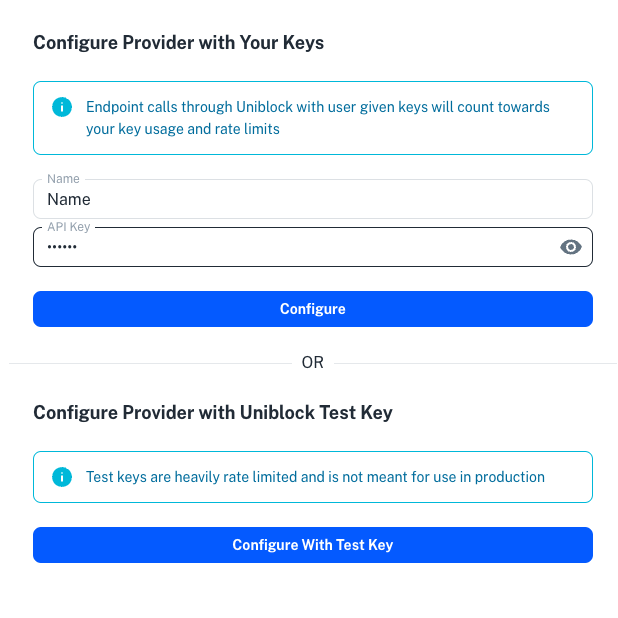
Module for adding an API key for a provider on our Dashboard.
How to Monitor Your Usage:
For users with specified API Keys, you can access our dashboard that provides a breakdown of your API requests, showing real-time metrics and usage patterns. You can also visit our Analytics section for details there in our documentation.
Updated about 2 months ago
Learn how to configure each provider with our easy to follow guides!